How do I reset my password?
Forgot your password? On the login screen, enter your email, then click Continue to take you to the password screen.
Once on the password screen, click Forgot password?
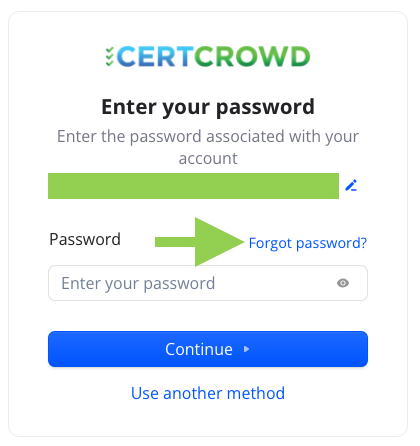
You will then be given the options to use magic links, SSO, or continue with resetting your password.
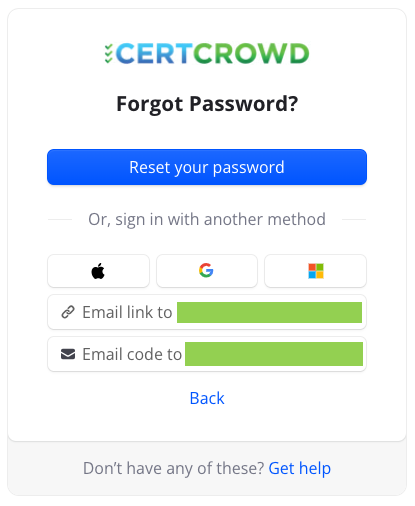
Click Reset your password. You will then set sent a code to your email. Please make sure to check your junk/spam folder as it is an automated email.
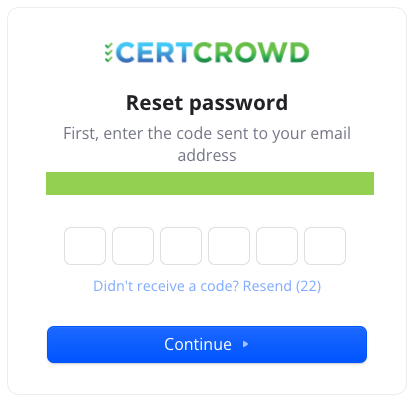
Enter the code received, then input in the password you want to use and click Reset Password.
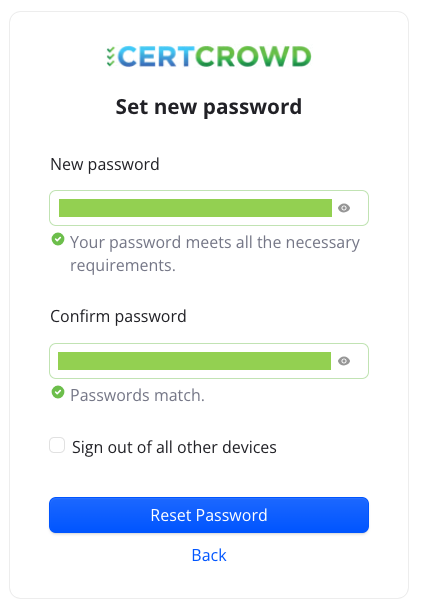
If you do not want to be signed out on other devices, untick Sign out of all other devices
You will then be logged in and re-directed to CertCrowd.
If you are able to login to CertCrowd, you can update your password in Your Profile.
I never received the email with the temporary password
If you have waited some time and still don't have an email from us with your verification code, send an email to help@certcrowd.com using the email you use to log into CertCrowd and we will help you reset your password
We need the email to come from the email you use for CertCrowd for verification purposes