Setting Up Notifications
You can have a regular reminder of your due, overdue, and upcoming tasks sent to your email on a regular basis. To set up regular notifications, click on the gear icon on the top bar and click on Your Profile.
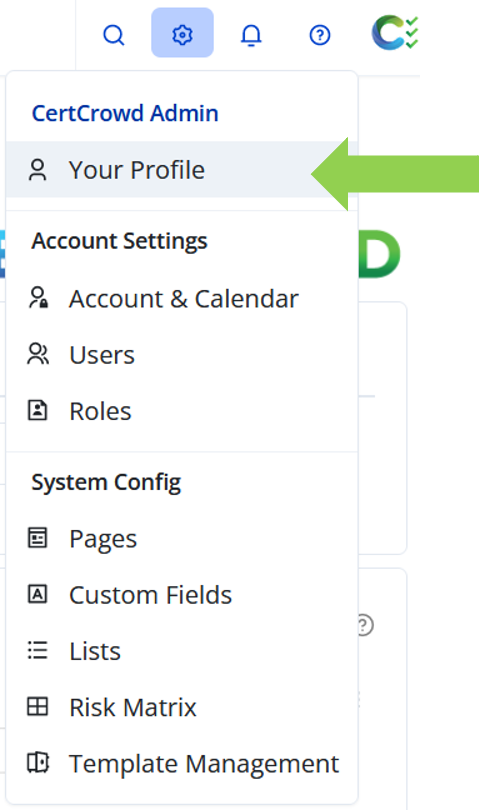
On the right side of the page, under Notifications, click on Edit Upcoming Notifications to set up reminders for upcoming tasks assigned to you, or click on Edit Due/Overdue Notifications to set up reminders for tasks assigned to you that are due or overdue.
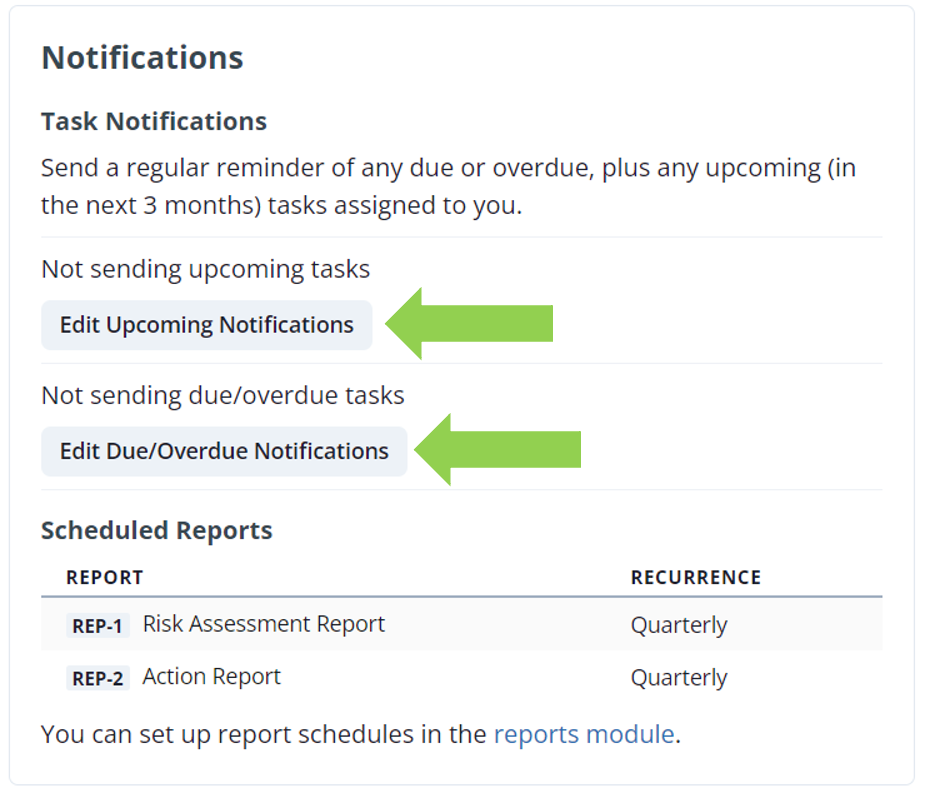
A dialogue box will appear with a toggle. Click the toggle button and use the drop-down menus to set the frequency of the emails. You can set the day of week if sending notifications weekly, or date of the month if sending notifications monthly.
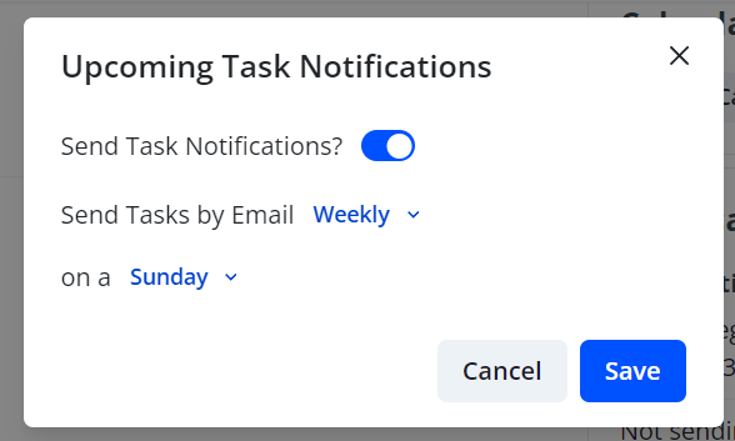
Click Save to submit.