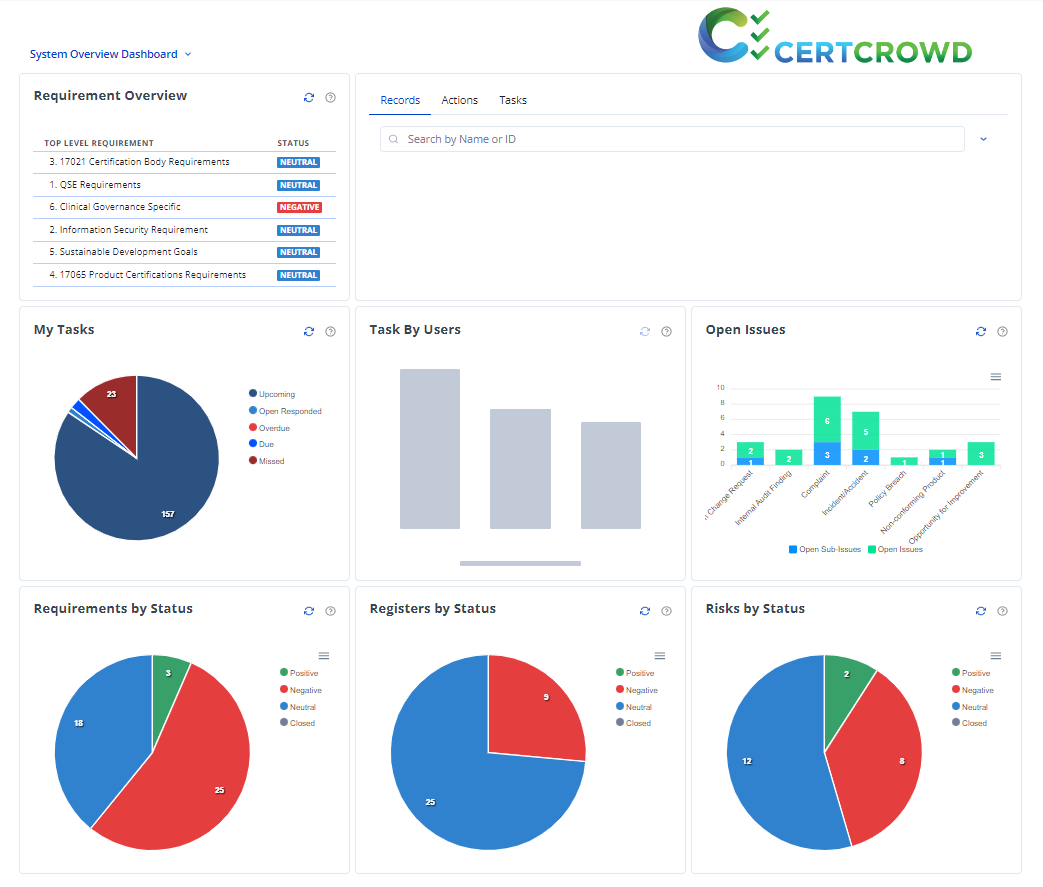Your Home Dashboard
Your home dashboard has a number of modules that provide a top-level overview of the data in your system.
The modules on your dashboard are:
- Requirement Overview: Your Requirement Overview shows a top-level view of the status of the requirements in your CertCrowd system. You can click the name of the requirements to view them.
- Records, Actions and Tasks Search: You can search for anything within the CertCrowd system using key words, codes or reference numbers. You can click the chevron next to the search bar to add filters to your search to help hone in on your target.
- My Tasks: This is your donut chart which will show you any CLOSED, UPCOMING or DUE tasks. This is a simple way to see what you need to do today, and what's upcoming.
- Tasks by Users: See what your team is up to using this graph. You can see what each of your assigned team members have on their plate for the day in relation to keeping your system up to date and compliance in check.
- Open Issues: Issues and Oportunites for Improvement will show here. You can review any of your OPEN issues (needs to be rectified) by clicking on the graph. CLOSED issues (has been rectified) can be found under the ISSUES tab in the top navigation bar.
- Status Pie Graphs: These give you an overview of your Positive and Negative status' against your Requirements, Registers and Risks.