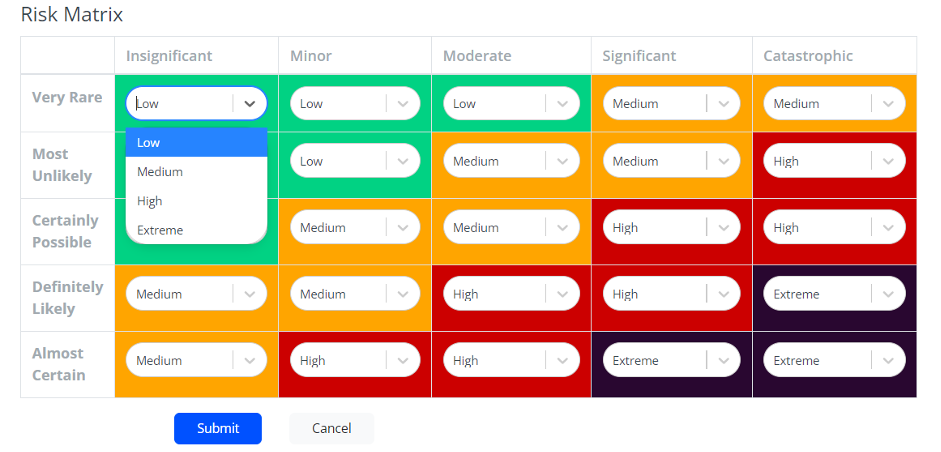Setting Up Your Risk Matrix
To set up your risk matrix, click on the gear icon in the right-hand side of the top bar and click on Risk Matrix under System Config.
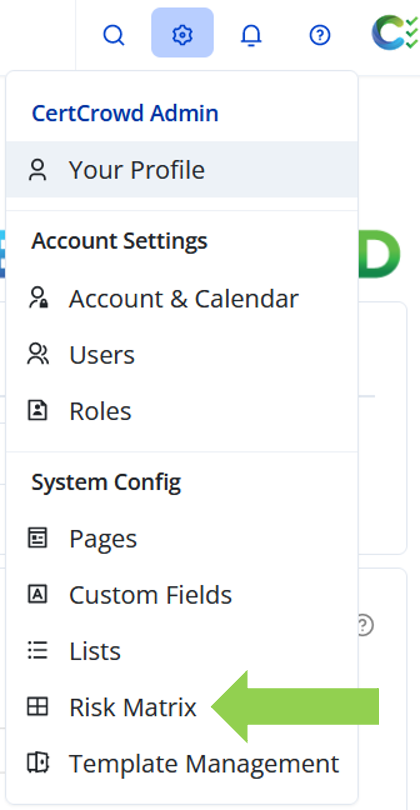
Click Edit
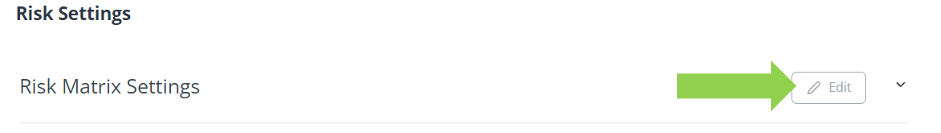
Type in the boxes any changes required to match your company’s risk matrix. Use the arrows to move the boxes around to adjust where they appear on the risk matrix.
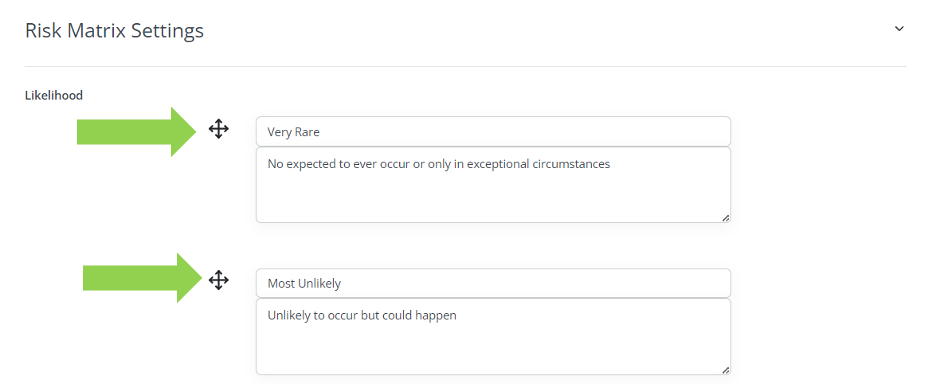
Under Risk Level you can customise the colours for your risk matrix by selecting from the drop-down menu of colours underneath the text box.
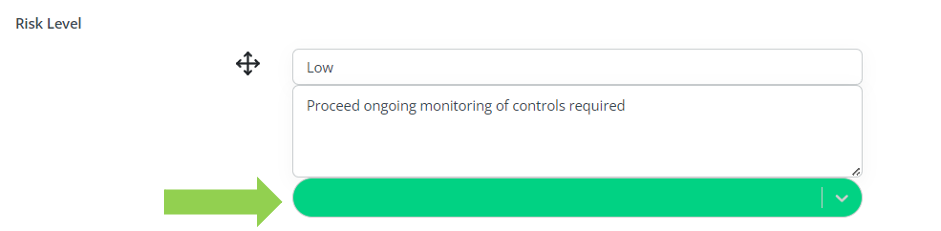
To add a risk level, click on the Add Risk Level button above the risk matrix near the bottom of the page.
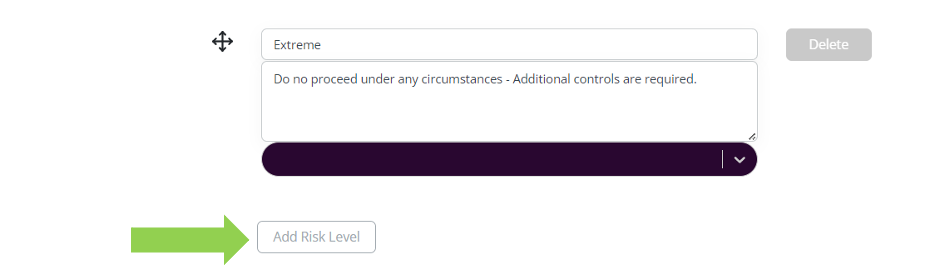
Customise your risk matrix by selecting the risk levels from the drop-down menus on the risk matrix and click Submit to save.