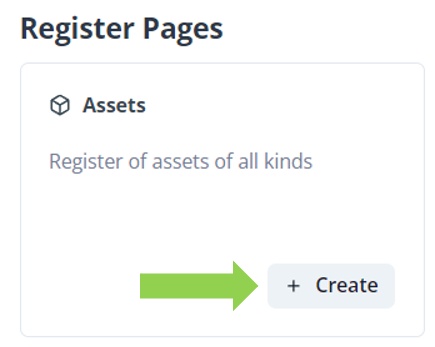Registers Dashboard
To access the Registers Dashboard, click on Registers in the top bar and from the drop-down menu, click Registers Dashboard.
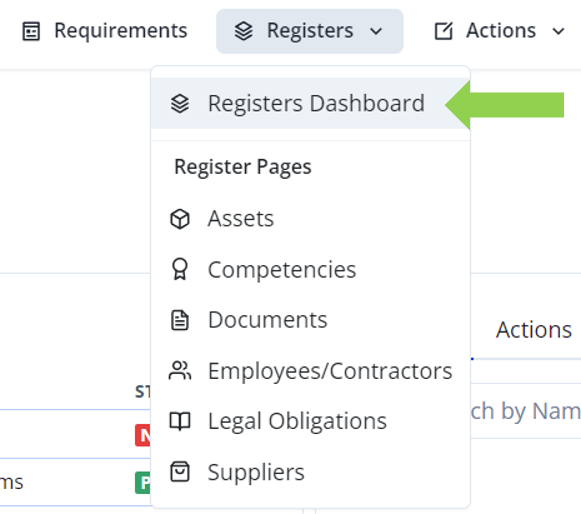
From the dashboard, you can see all the registers in the system.
Using the Create button in the bottom right corner of each register, you can create a new item for that register