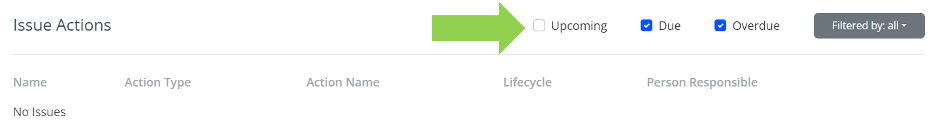Issues Dashboard
The Issues Dashboard can be accessed by clicking Issues on the top bar.
The Issues Dashboard has 2 sections:
- Important Issues
- Issue Actions
The Important Actions section has all the issues with a negative status.
The Issues Action by default shows Due and Overdue tasks assigned to you that are associated with an issue. You can tick the boxes next to Open Responded and Upcoming to show each of these, assigned to you, respectively. You can also filter by Issue type.
Open Responded tasks are tasks that you have started to respond to but have not been completed.
Upcoming tasks are those that have task windows that are in the future. These will be displayed in order with the earliest tasks at the top of the list.