Questions
Types of Questions
There are 5 types of questions you can add to your actions:
- Single Select
- Notes
- Custom Field Question
- Alert Right Now
- Section Breaks
Single Select questions are the only type of questions that can be Master Questions.
Adding Questions
To add questions to an Action, scroll to the bottom of the page and, under Question List, click Add new question. There will be a drop-down menu with the different question types. Select the relevant one and type your question.
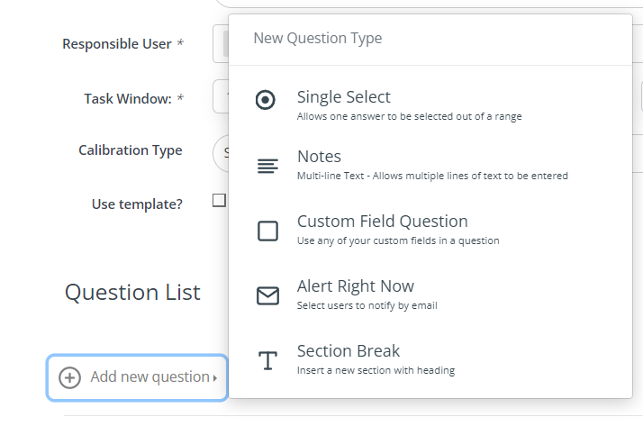
Removing Questions
Made a mistake? Click the bin icon to the right of the question to remove it from the list of questions.
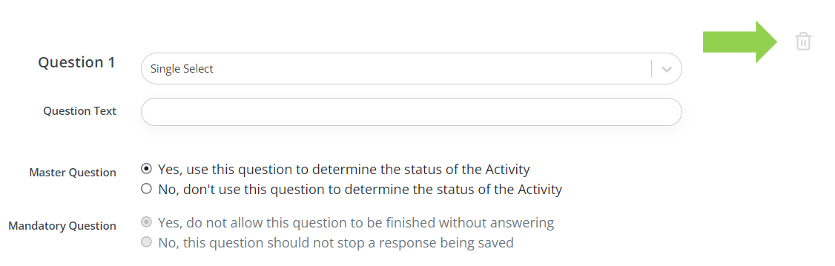
Mandatory Questions
If a question is not a Master Question, you can make it either mandatory or non-mandatory depending on the context.
When completing a task, mandatory questions will be marked with an asterisk.
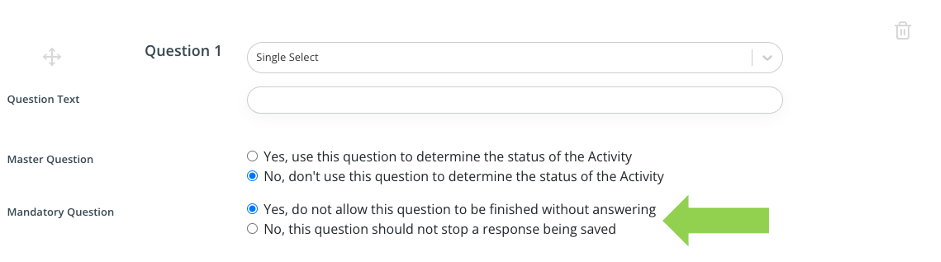
Master Questions
Each Action requires there to be at least 1 Master Question. The Master Question is a Single Select Question that determines the status of the Action. Usually this is a Yes/No question, however the responses and status of the responses can be changed to fit the context.
You can have more than one (1) Master Question. The system will take the most negative response to determine the overall status of the task.
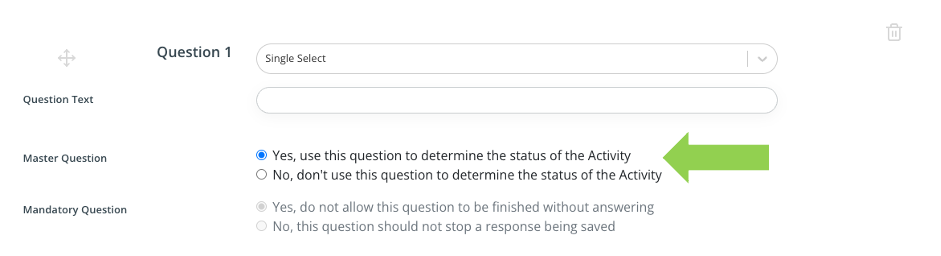
All Master Questions are mandatory and you must have at least 1 Master Question on every Action