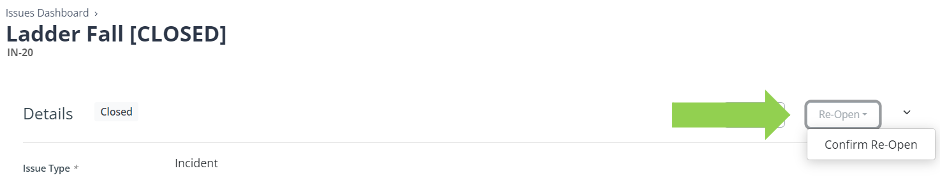Closing an Issue
Once all actions and tasks assigned to an issue have been completed and closed, you can close the issue itself.
To close out an issue, click on the Edit button to the right of the details.
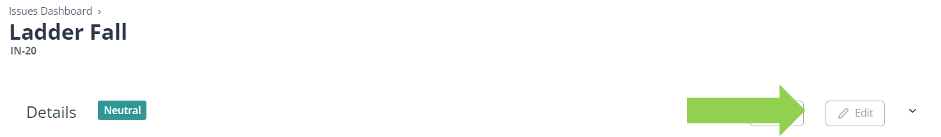
Then, in the same place, click Close and then Confirm Close.
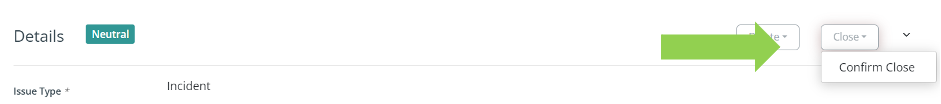
It will save with [CLOSED] next to the name of the issue
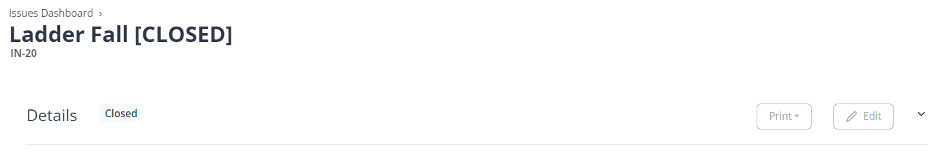
To reopen the issue, click Edit and then Re-Open and Confirm Re-Open.