Raising an Issue
You can raise an issue from either the Issues Dashboard or the top bar.
To raise an issue from the Issues Dashboard, click the blue Create an Issue button to the right of the Important Issues and select the issue type from the drop-down menu.
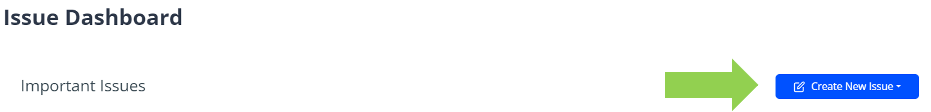
To raise an issue from the top bar, select the issue type from the drop-down menu under Issues on the top bar.
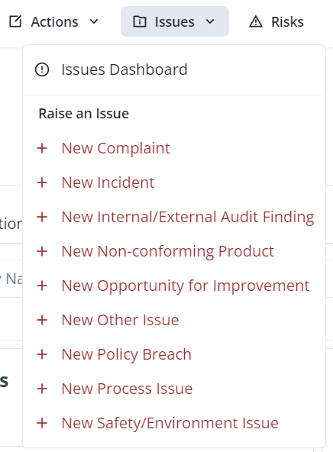
Once you have selected the issue type, fill in all the details and click Submit to save.