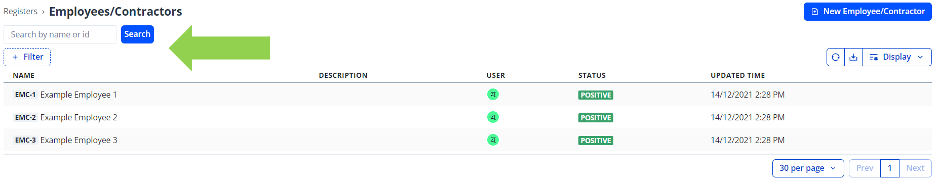Searching and Filtering on Registers
You can search and filter on registers by going to the page of the register. Above the register table there is a search bar where you can search by name or ID. Below the search bar is a button to add filters. When you click on this button, you will see a drop-down menu where you can select fields to filter by.