Closing Requirements
Before you can close a requirement, all the actions and sub requirements must be closed.
To do this, click Edit on the Action or Sub-Requirement and click Close in the top right corner.
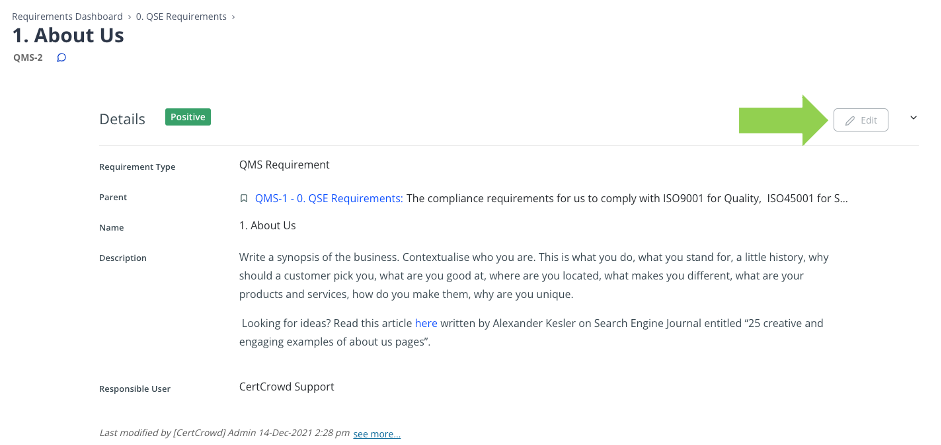
It will prompt you to confirm with a drop-down menu. Click Confirm Close and it will be closed.

Repeat this for other Actions or Sub-Requirements that you would like to close.
Note
All dependents must be closed before a Requirement can be closed. This means all Sub-requirements and Actions associated with them must be closed before you can close the requirement tree