Requirement Actions
Some sub requirements may have regular or once off tasks associated with them. To add an action to a requirement, first open the page for the sub requirement.
Scroll down the page to the Actions section. Click on the blue button that says, “New Action” and select an action type from the drop-down menu.
Fill in the details, ensuring there is at least one Master Question and click Submit to save.
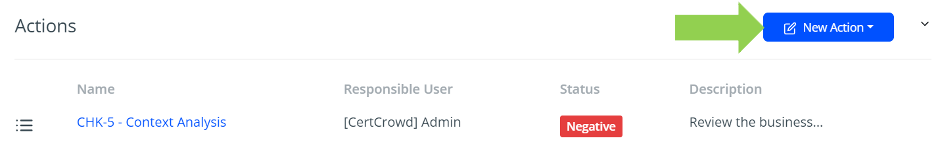
For more information on Actions, see our help documentation for Actions.