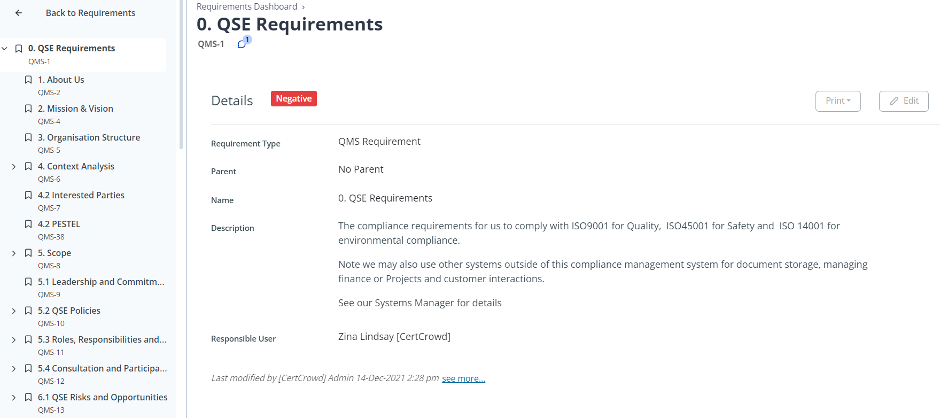Creating Requirements
You can create new requirements from the Requirements Dashboard. To do this, click the blue Create New Requirement button on the top right of the page.

From the drop-down menu, select a type of requirement. You can create new types of requirements in the Pages section under System Config.
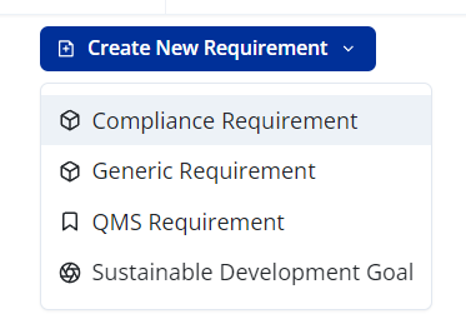
Fill out the details and click Submit to save. If you selected the wrong requirement type, you can change it using the drop-down menu at the top next to the Requirement Type field.
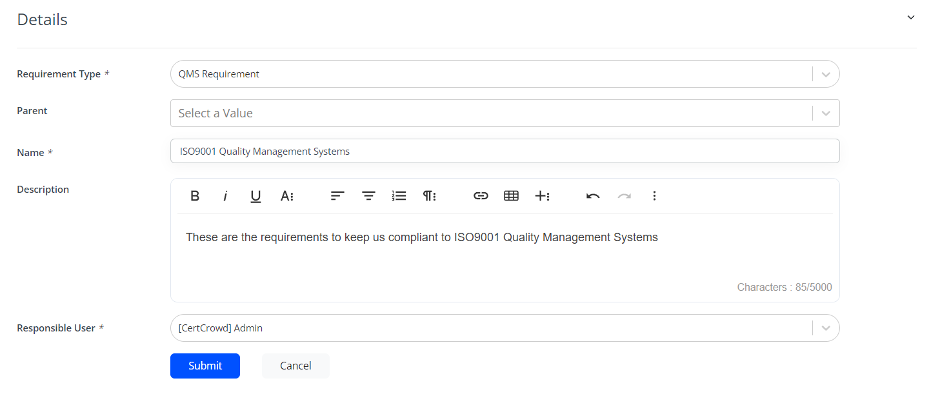
Creating Sub-Requirements
To create sub-requirements, click on the requirement you want to make sub-requirements for.
Under the Sub Requirements section, click Create New Sub-requirement and fill in the details.
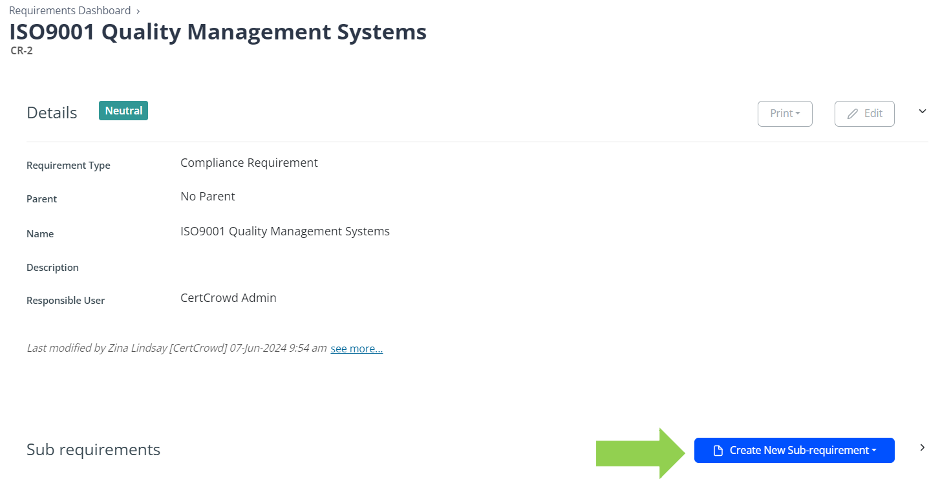
Click Submit to save.
Keep repeating this until you have created all the sub-requirements.
The requirement tree will appear on the sidebar on the left side of the page.