Adding a Risk
To add a risk, scroll down to Important Risks on the Risks Dashboard. To the right of the heading, click on Create New Risk and select the type of risk from the drop-down menu.
If you would like to complete a risk assessment for this new risk now, near the bottom, tick the box that says “Yes, I want to use a template” and select the risk assessment template you’d like to use.
The Risk Assessment (full) template is in your system by default, but you can create your own risk assessment templates in Template Management.
The date you choose as the Template Action Date will determine the due date of the risk assessment, calculated from the default task window for risk assessments in your system. This will create a task that recurs annually. You can edit the action later to change the recurrence of the task and customise it more.
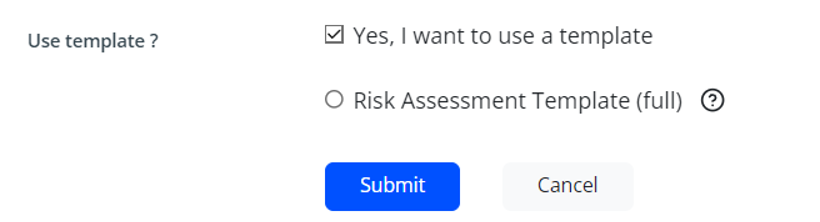
Click Submit to save.