Risks Dashboard
To access your risks dashboard, click on Risks in the top bar.
On the risks dashboard you will see your risk matrix with the number of risk assessments completed at each level in the brackets.
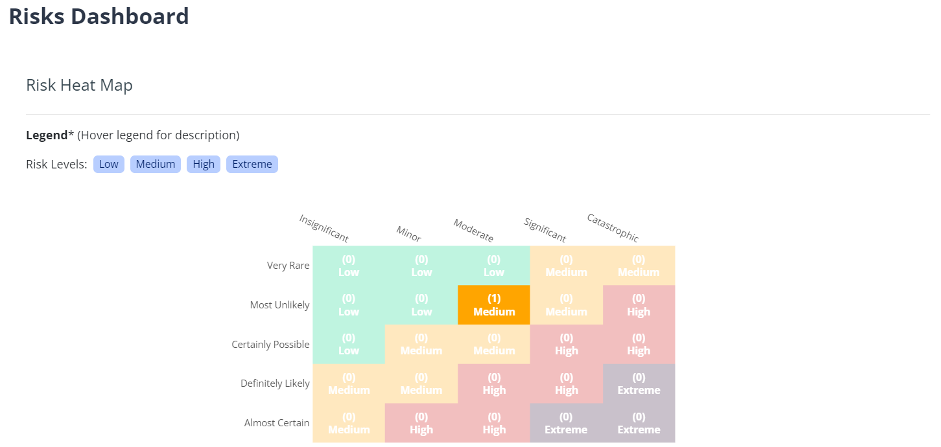
Clicking on one of the risk levels will take you to the bottom of the page where the Risks section is and filter for the selected risk level.
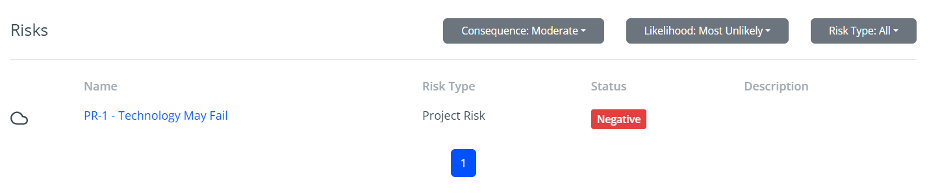
Clicking on the name will open the Risk where you can edit, see actions associated with the risk (such as risk assessments), and see and add controls.