Creating a Risk Assessment Template
In Template Management,
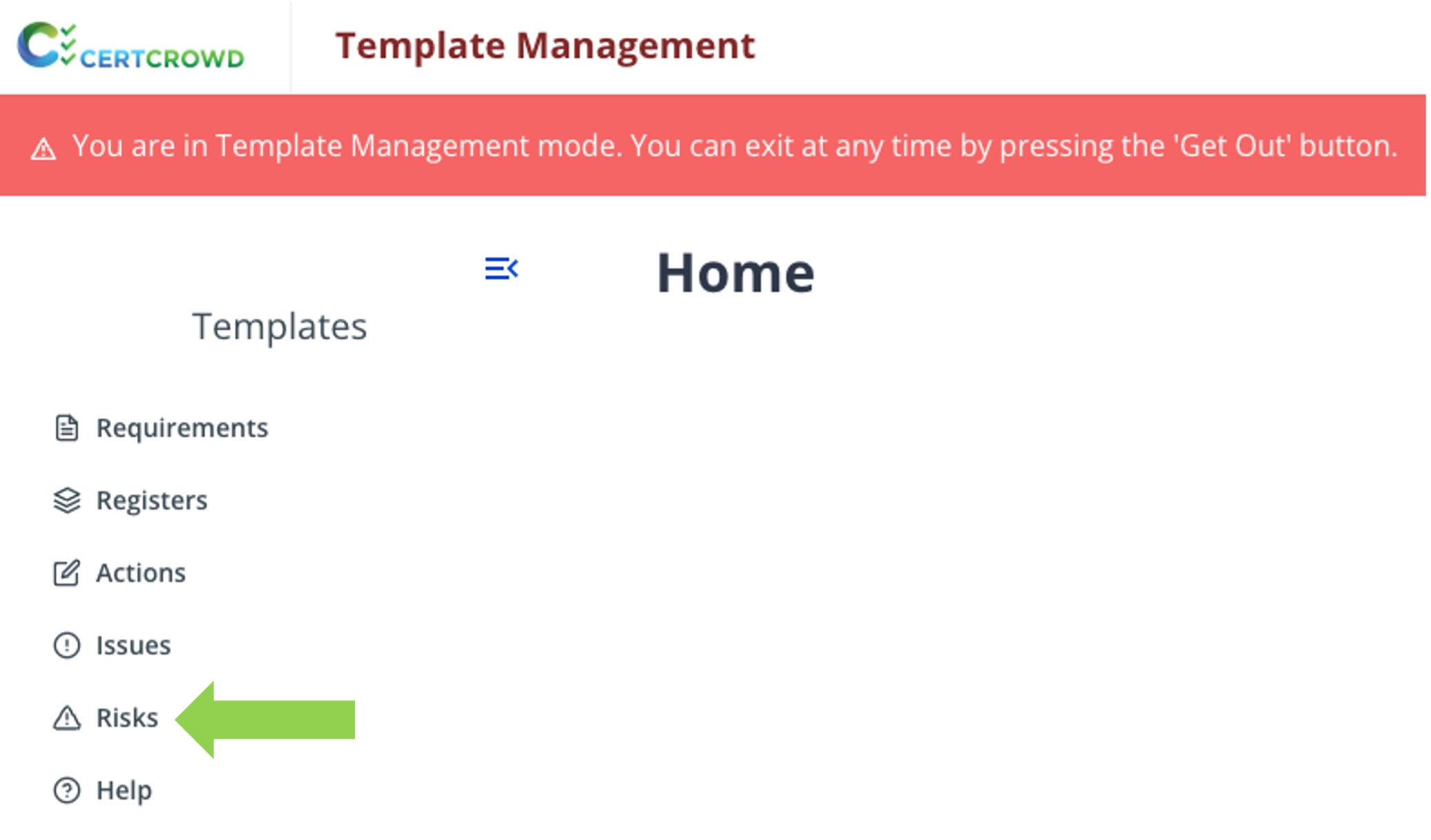
Click on + Create New risk Template in the top right corner, next to the red Get Out button, and select the type of risk from the drop-down menu.
Fill out the Name, Description and assign a Responsible User.
Click Submit to save.
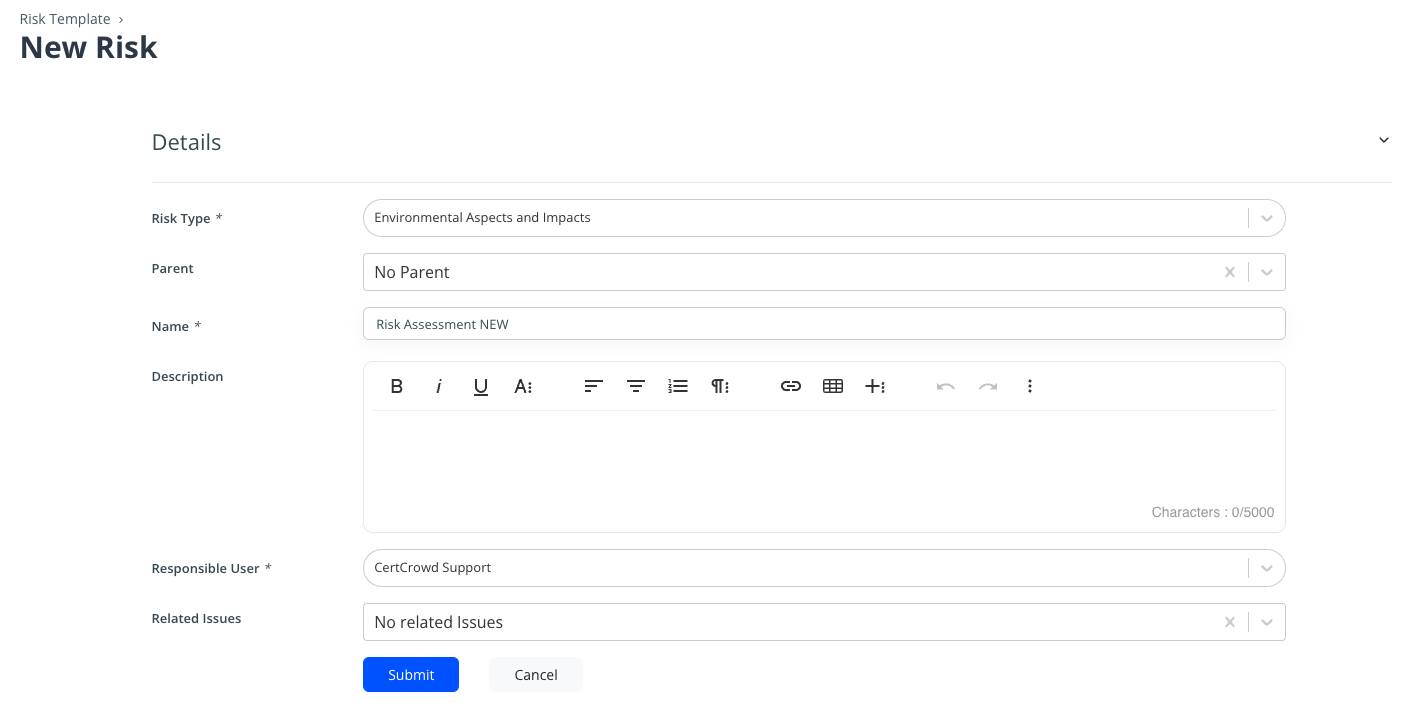
Now it's time to add some Actions. Near the bottom of the Details page for your new risk assessment, click on New Action and select Risk Assessment from the drop-down menu.
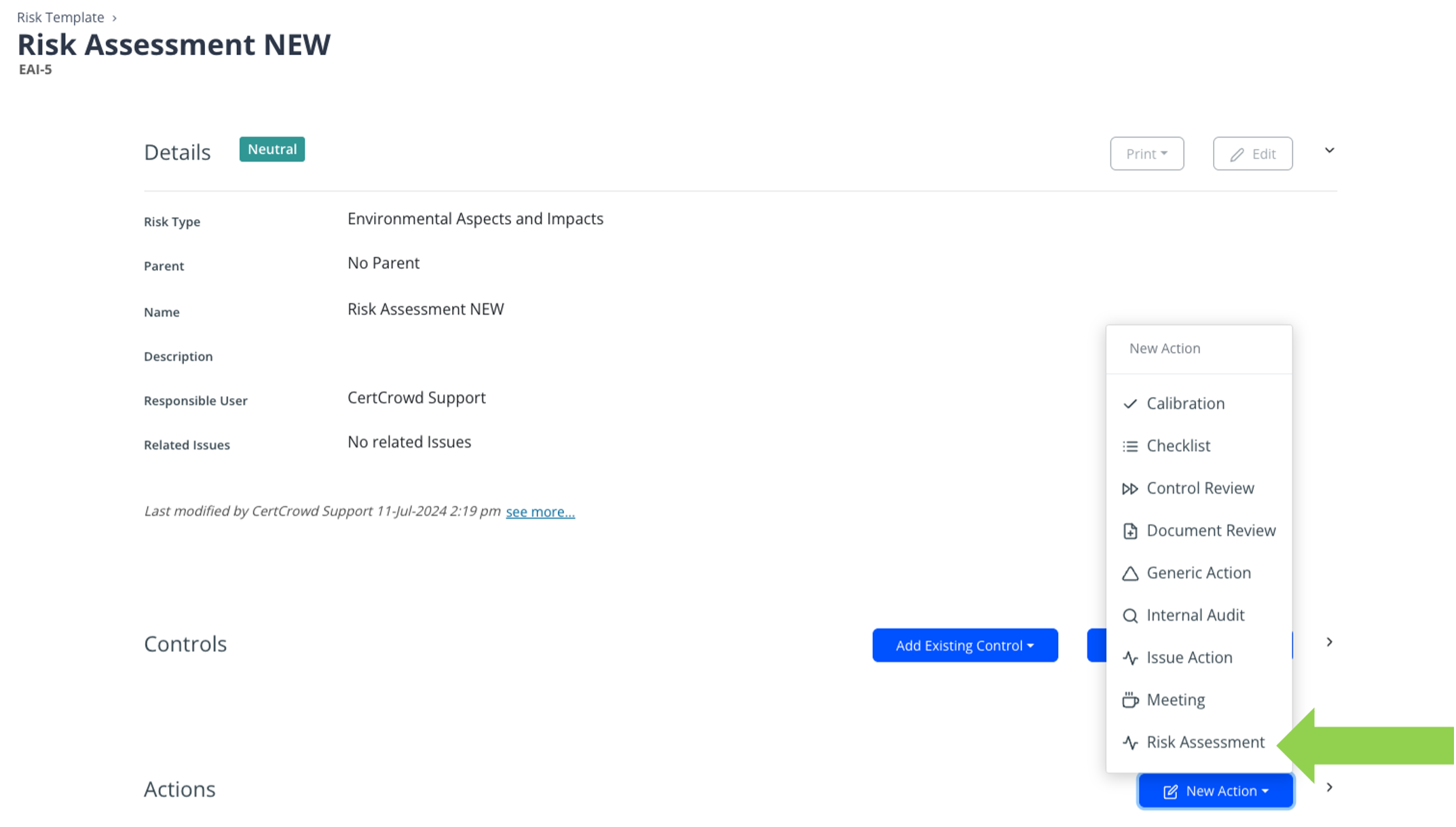
To add an assessment of Inherent Risk, select Inherent Risk from the drop-down menu.
To add an assessment of Residual Risk, select Residual Risk from the drop-down menu.
To add a field where you can select Controls, select Risk Controls from the drop-down menu.
Click Submit to save.
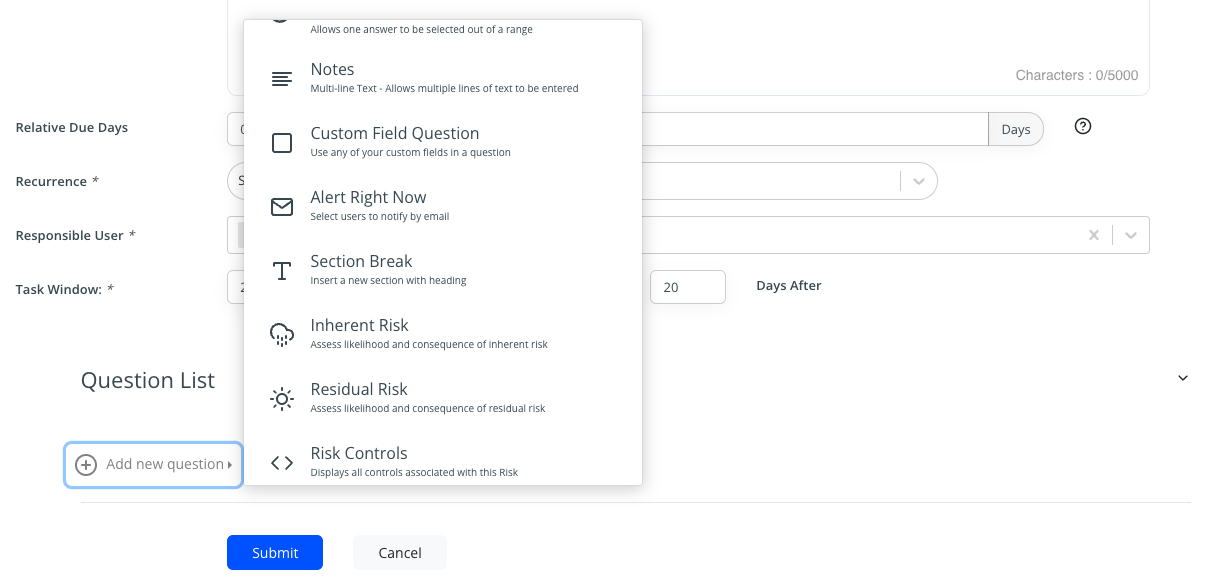
There must be at least 1 Master Question on Risk Assessments