Controls
Creating a Control
Controls live near the bottom of each Risk.
To add a Control that already exists in the system, click Add Existing Control and select from the dropdown menu.
To create a new Control, click Create New Control and fill out the details.
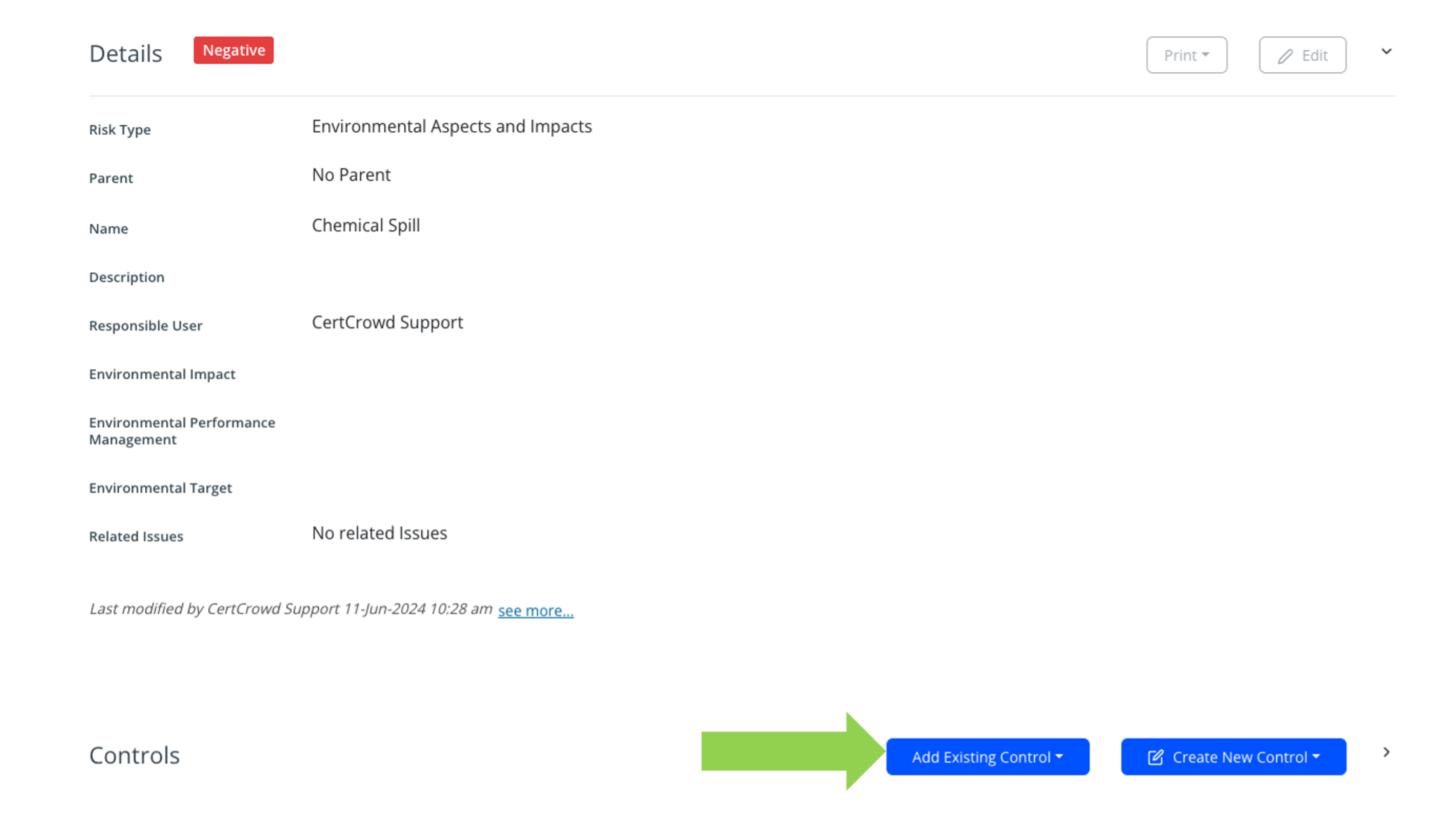
When creating a new control, you can also add actions to review the control using the Control Review template under Use a Template.
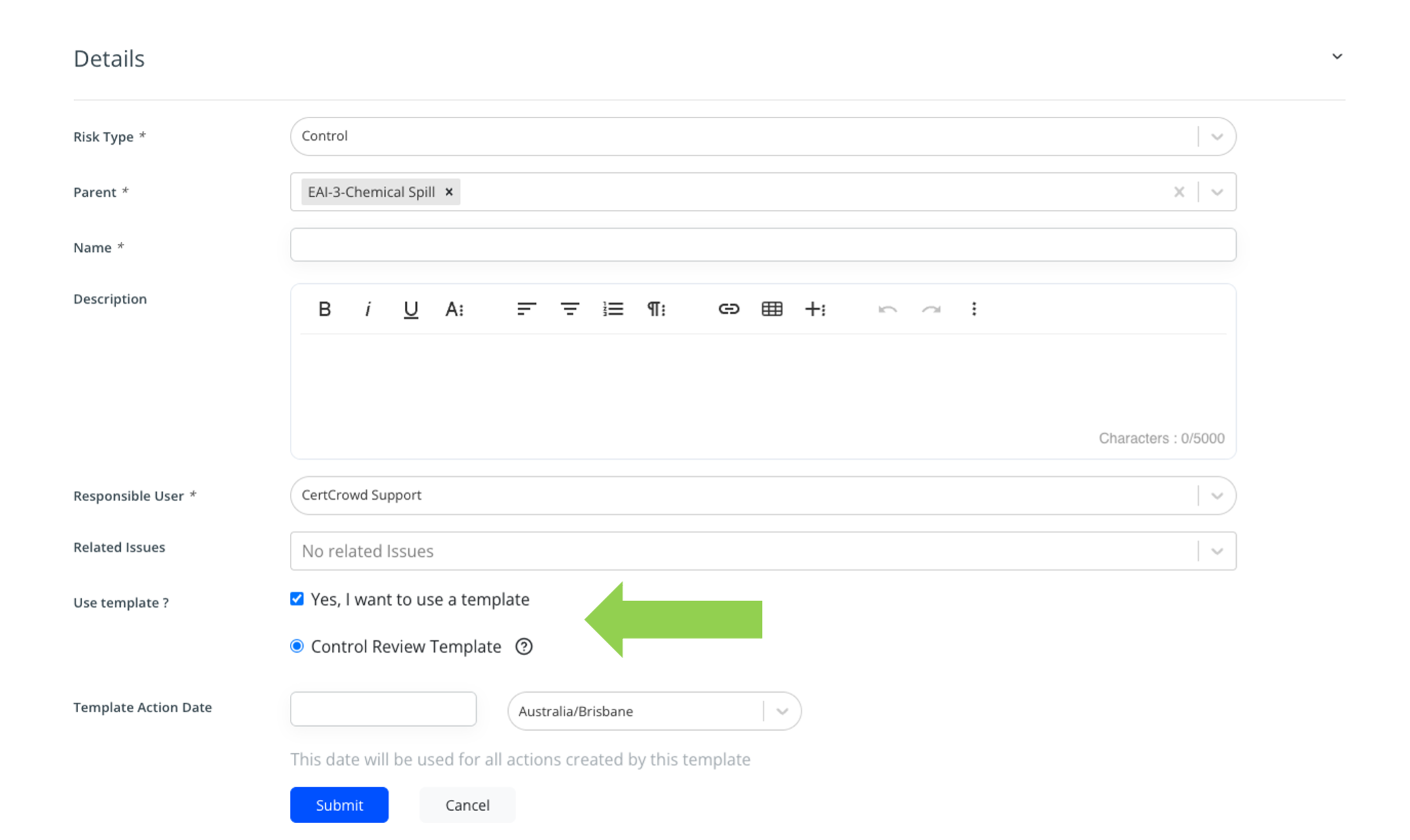
Click Submit to save.
How do I see the Controls in my system?
You can see all of the controls in the system by creating a report.
On the Report Dashboard, click Create New Report and select Risk Report from the dropdown menu.
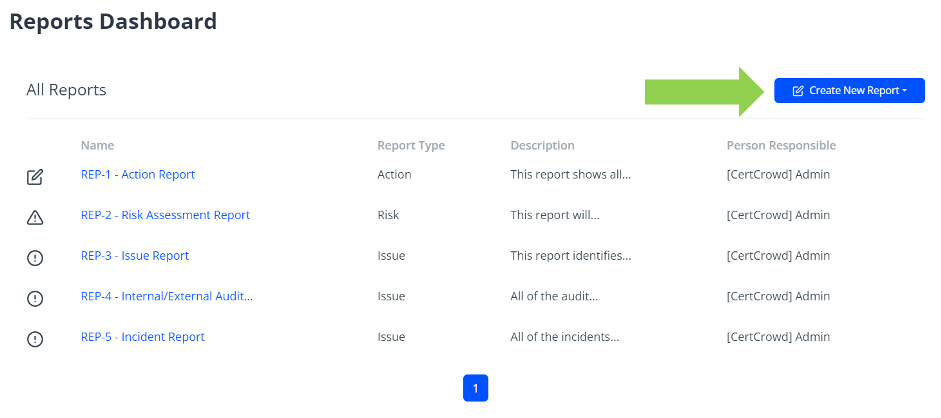
Under Settings & Filters, add the columns you want to add and add a filter for Risk: ID contains CON
Note
CON is the ID for all Controls in CertCrowd
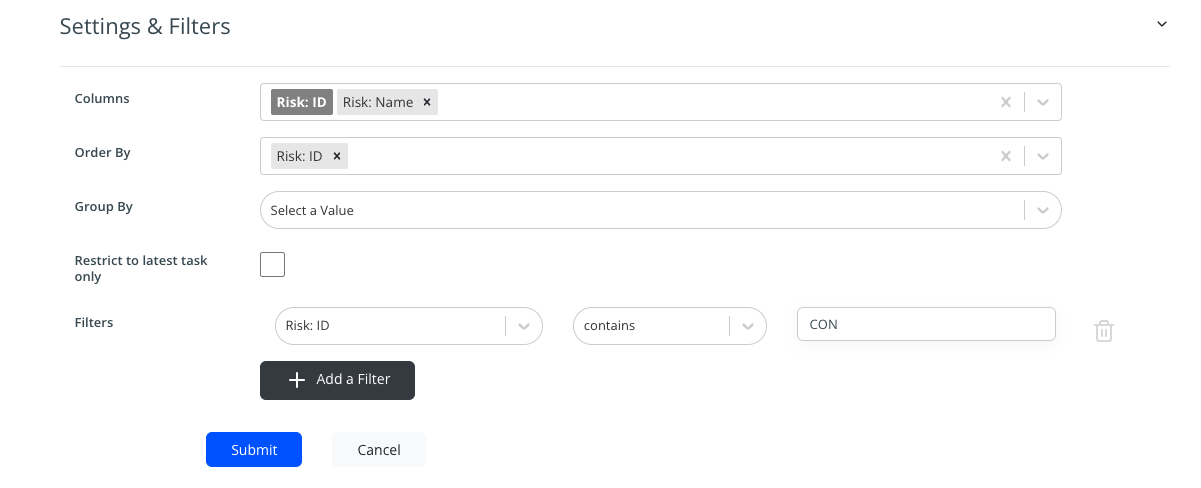
Click Submit to save.
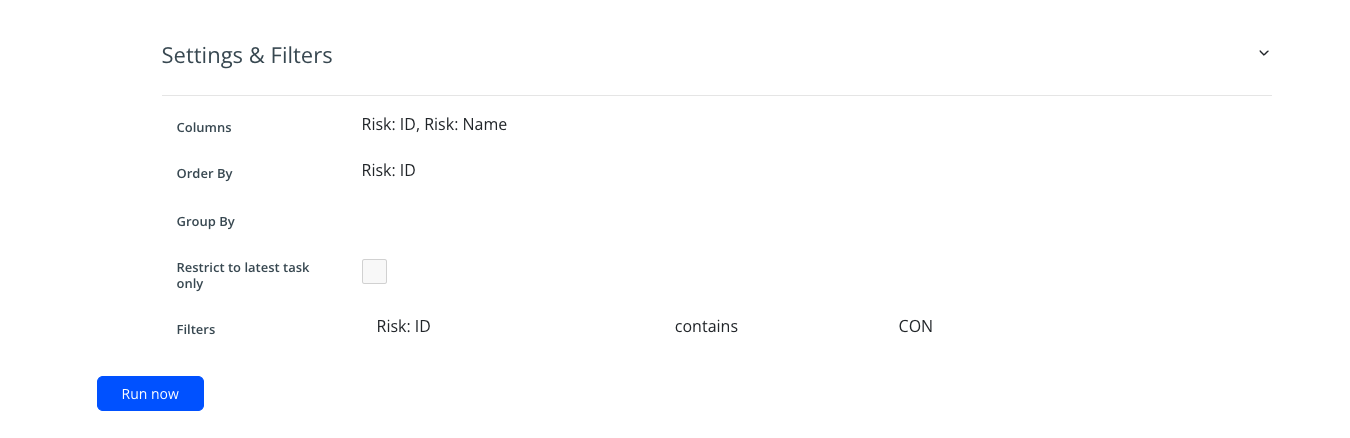
Click Run Now to run the report.