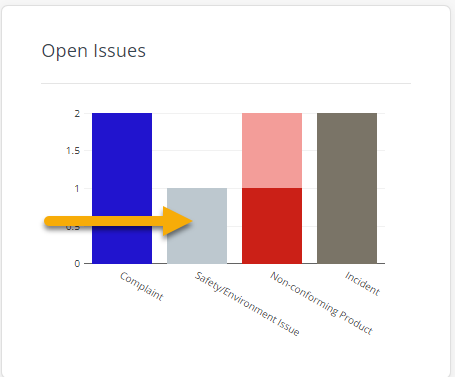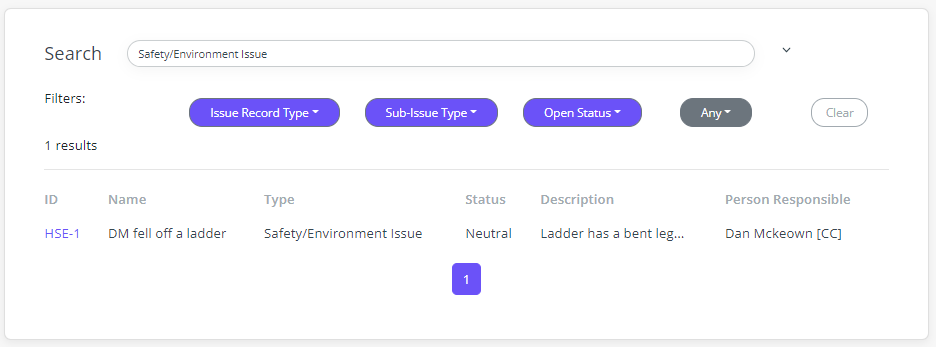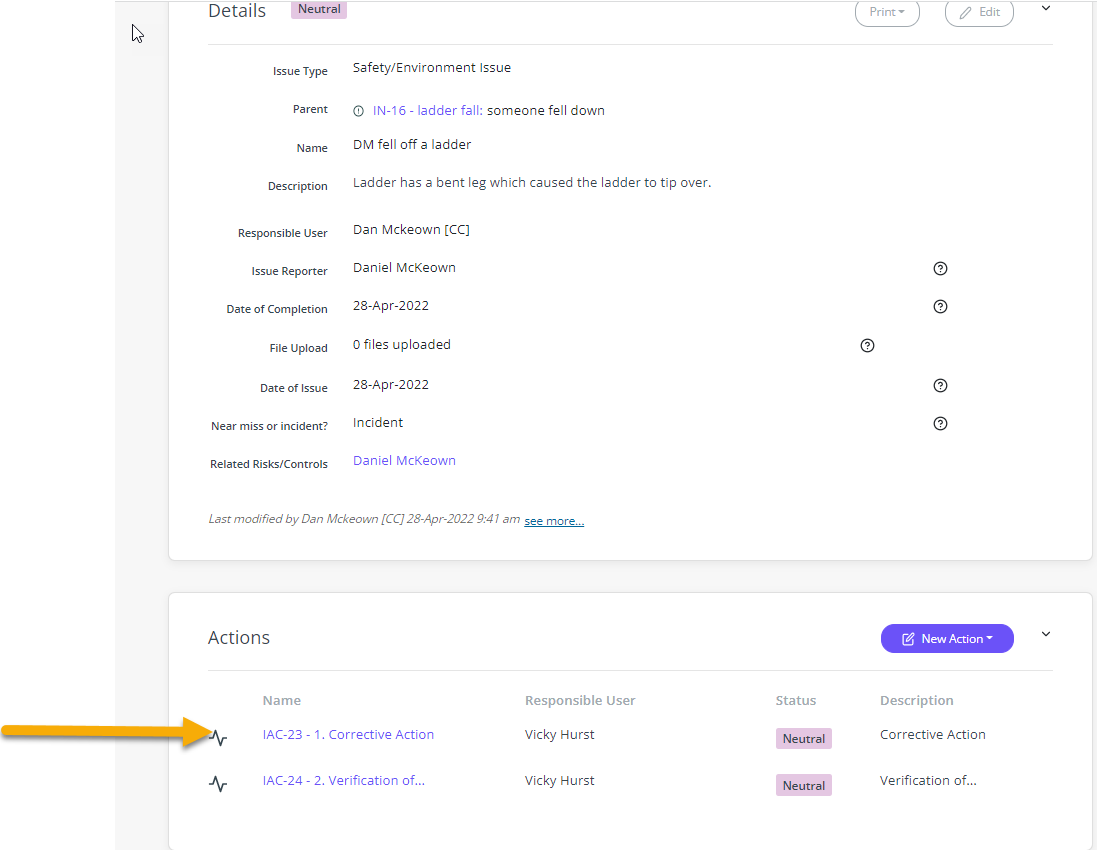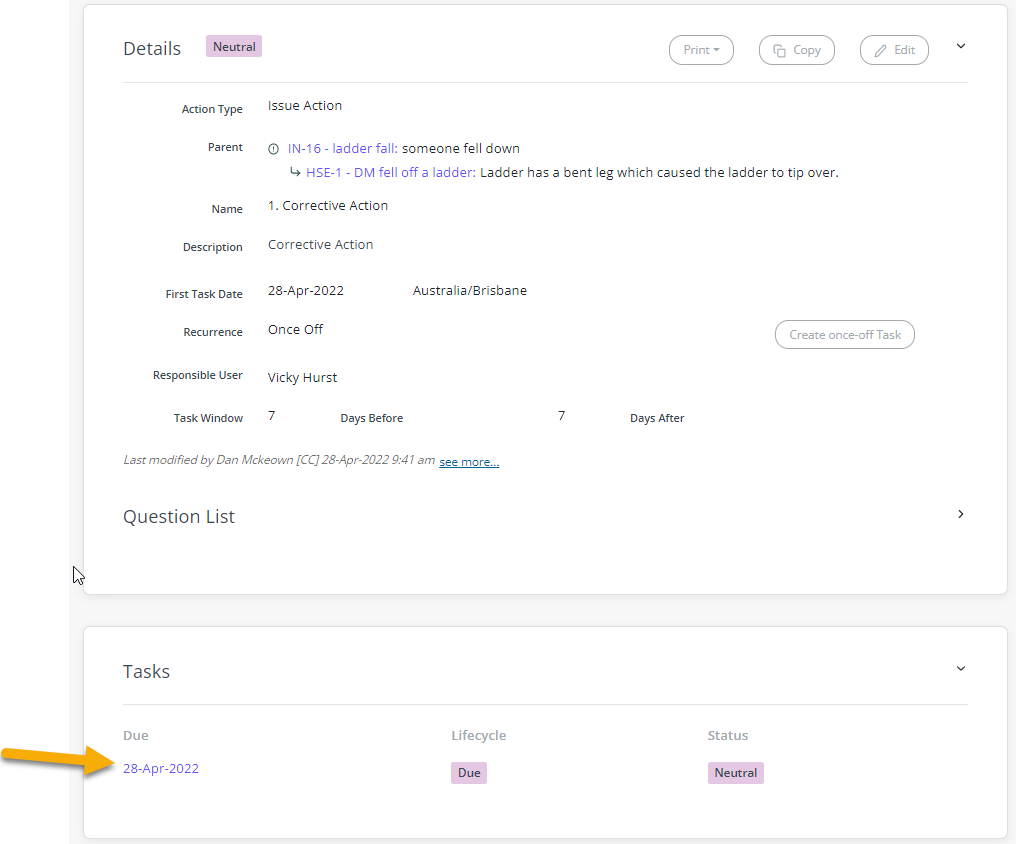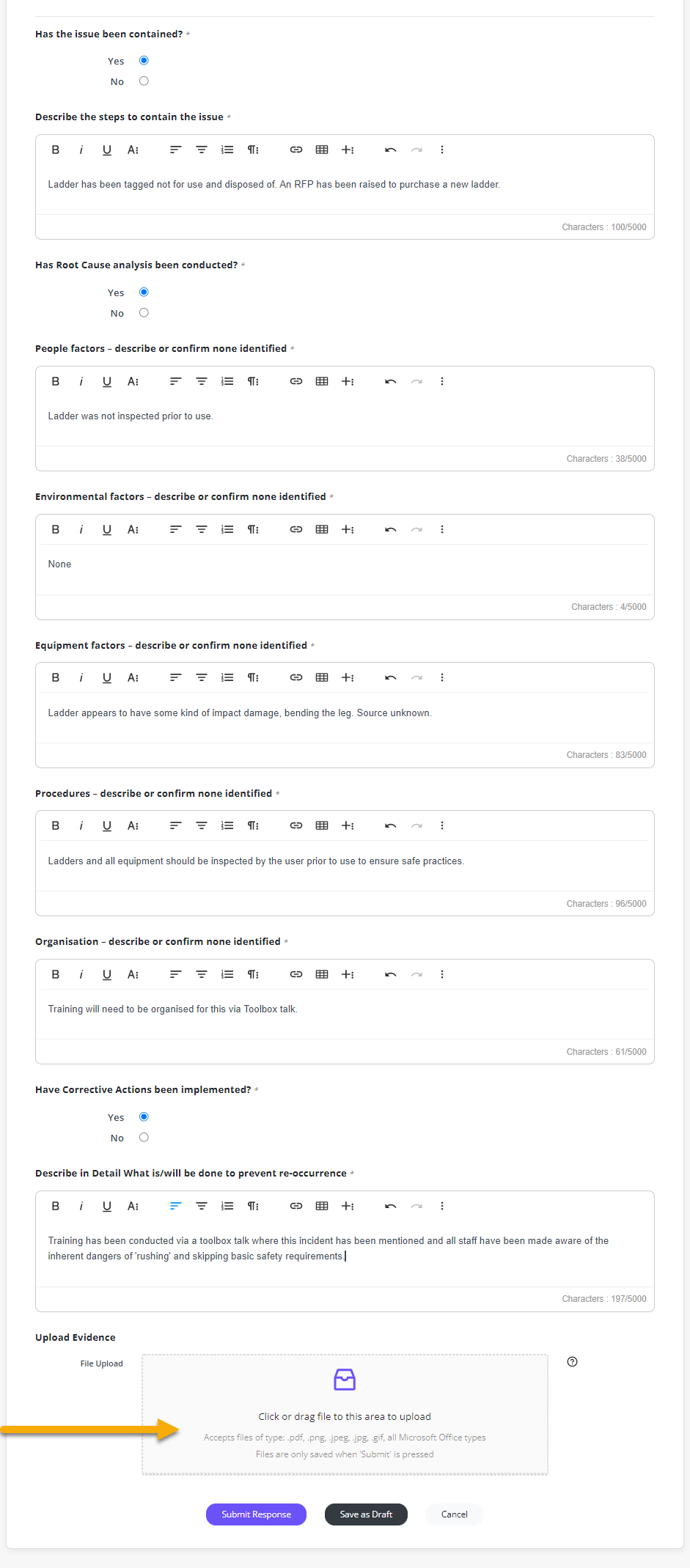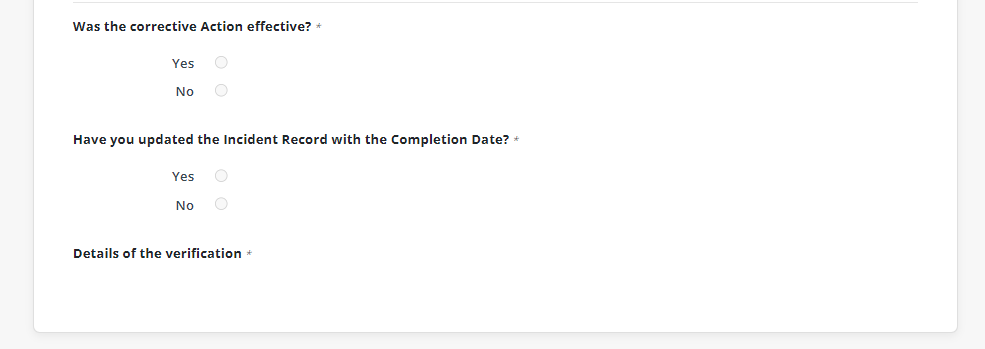Corrective Actions (When an issue has been raised)
When an issue is raised, you will have a Corrective Action to address. Here is how:
From your Dashboard, click on the Incident Bar Graph:
You will see the open incident that needs your attention here
Click on this and we will be addressing the corrective action shown here
Hit Respond Now
Fill in the details of the corrective actions that have taken place regarding this incident. You can also upload files as evidence or to support your response. Submit to save.
There will be a loaded action relating to the verification of this corrective action. This will need to be completed to confirm that your action has mitigated the risk of a re-occurrence.
Once this task has been completed, you can close off the Issue. To do this, click “Edit” then “Close” in the Verification, The Corrective Action and then the Incident/Issue. This will drop the Issue/Incident away from your dashboard, but retain it in the back of the system for reporting and review purposes.