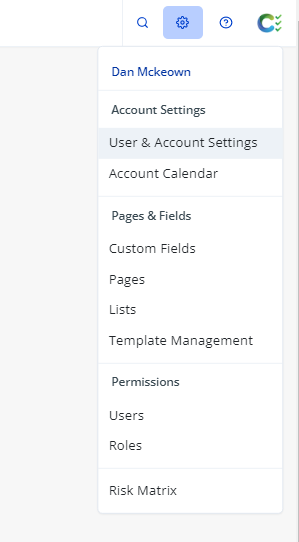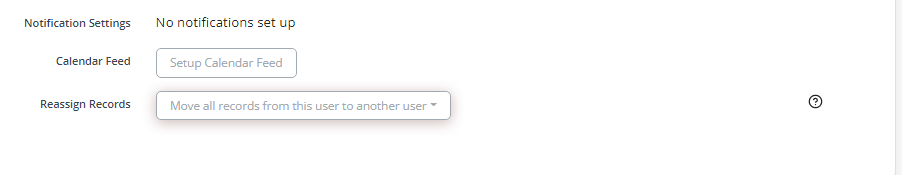Reassign tasks from one user to another
Sometimes it is necessary to reassign records from one user to another - for example when someone leaves the organisation or changes roles.
You will need “Account Settings” and “User Settings” permission to reassign records between users.
Go to the top level Dashboard, then click (Configuration) in the right hand side
Select Users and select the user that you want to move the records FROM
Click Move all records from this user to another user and select the user that you want to move the records to
A new button appears to confirm the move “Reassign all records from [Previous User] to [New User]” - press this button to complete the action
You’ll receive a confirmation showing the number of records that have been moved. Note that all records will be moved where the user is “Responsible”. If the record is an instance of an action and it’s already been responded to, or is in the past it will still show the original user for audit purposes.