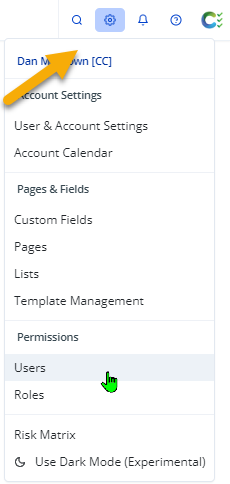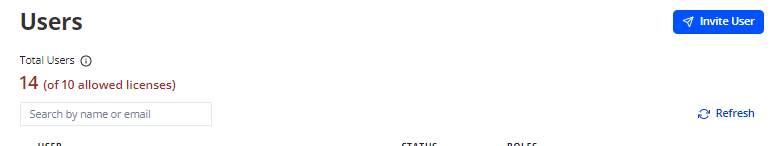Users and Licence Management
When taking on your new CertCrowd Compliance Management System you will have assessed your business and determined the amount of licences you require. This forms part of your monthly subscription fee. As businesses grow, often so does their requirement for active users to maintain their compliance obligations. If you wish to increase your Licence Allowance, contact help@certcrowd.com
Note - CertCrowd Staff and Support do not count towards your licence allowances.
To Manage your Users and Licence Holders, you will need SUPER USER Permissions.
Navigate to the configuration (gear) icon from your Compliance Management System and click on USERS.
This will take you to your USERS page, where you can see the total number of users you have up to your allocated licence allowance.
If you have more than your allocated licences allow, you will see a header similar to this:
You can remove inactive users by clicking on the users name. Clicking Move all records from this user to another user and selecting who will take on that persons role. Then clicking the Reassign all records from [Old user] to [New user] confirmation. You can then click EDIT > Delete > Confirm Delete.
This will remove the inactive user from your system (and reduce your licence holdings), however all previous records of their actions will remain for accountability and auditability.
If you wish to retain the number of licence holders and increase your Licence Allowance, contact help@certcrowd.com