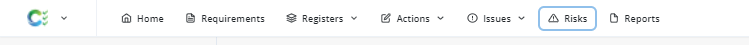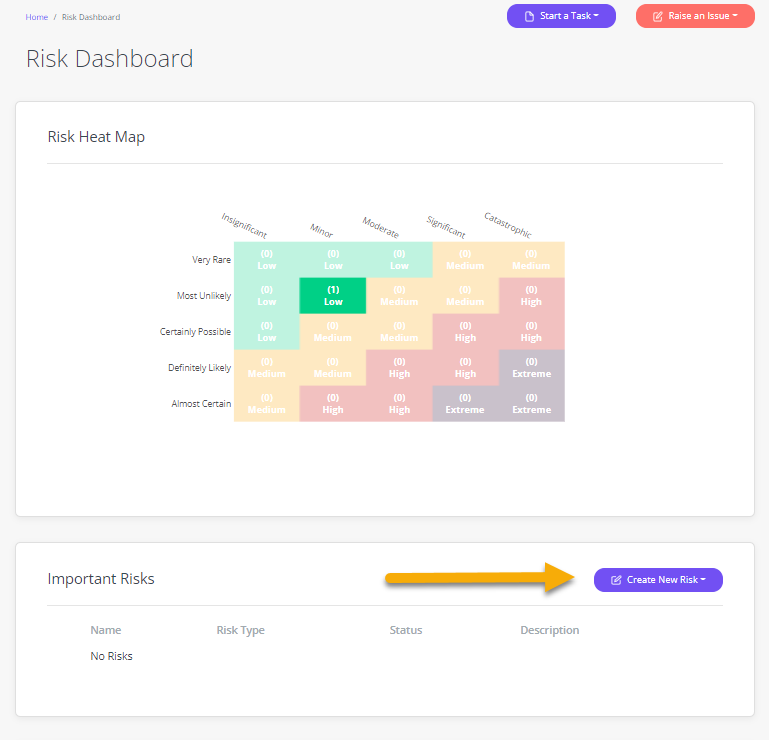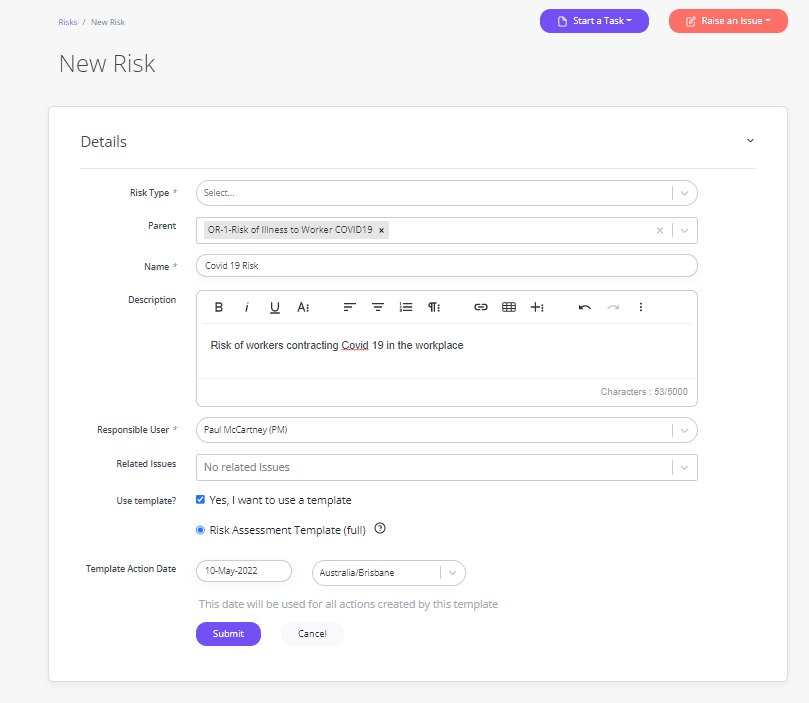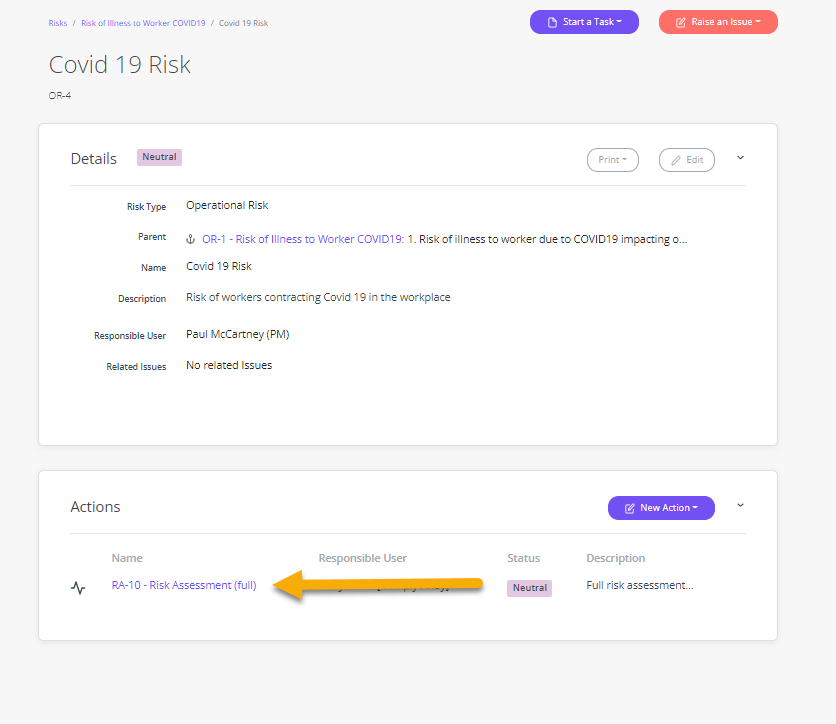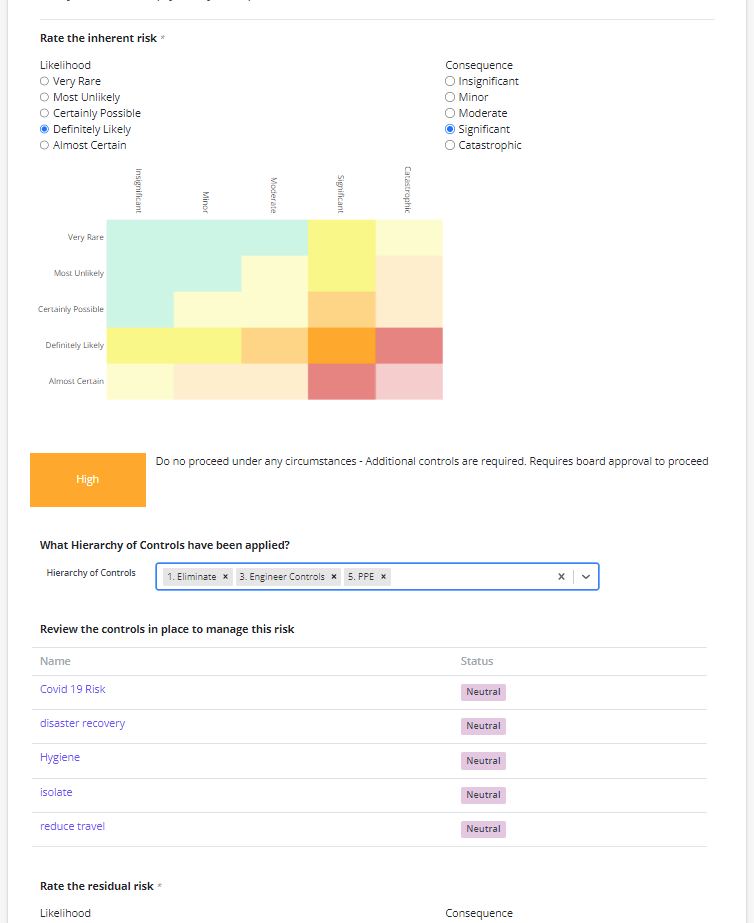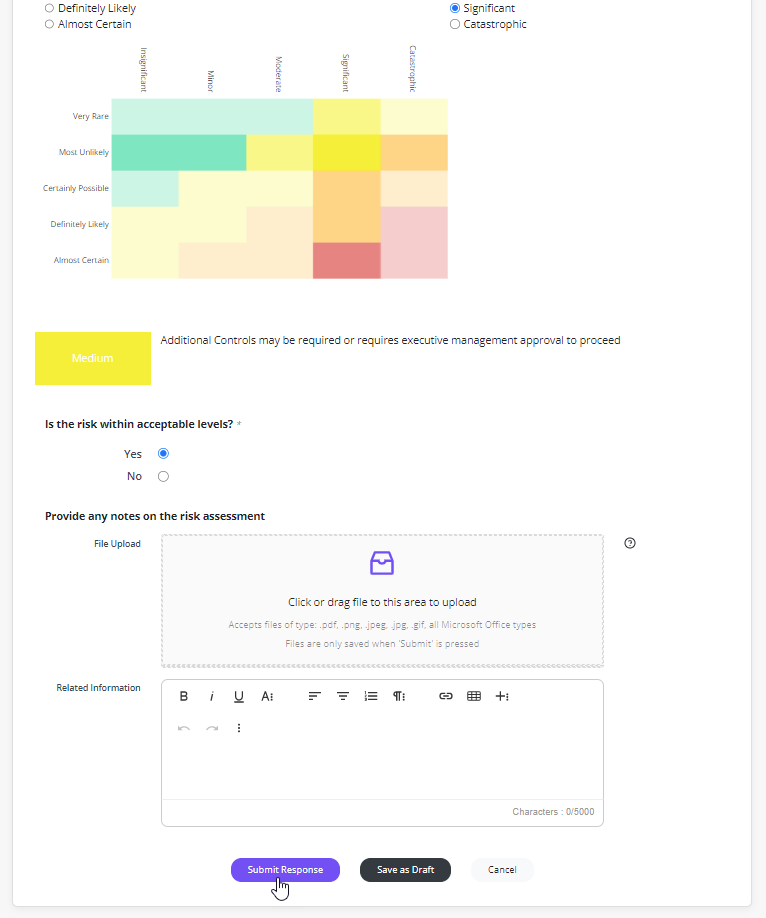Creating a New Risk and Completing a Risk Assessment
Lets create a new risk and complete a risk assessment which is in-built to your system.
Hit RISK on the top level navigation bar.
Click Create New Risk and select the type of Risk you’re documenting. For this example I’ve used Operational Risk but the process for each are the same.
Fill in the details of the identified risk. At the bottom of the Details page, Select Yes, I want to use a template to use the templated Risk assessment tool. Select the date you want the Risk assessment to take place. Submit to save.
You now have a task due to complete a Risk Assessment. Click on this Risk Assessment link to change the name of the Risk assessment and add any more details.
When this opens, select Respond Now and complete your risk assessment.
Rate the inherent Risk - this is the risk without any controls in place.
If you have applied controls, they will appear for review
Note which parts of the Hierarchy of control you have applied
Now rate the Residual Risk - this is the risk remaining after the controls have been applied.
Add any further details
Submit to save