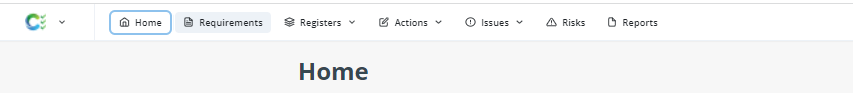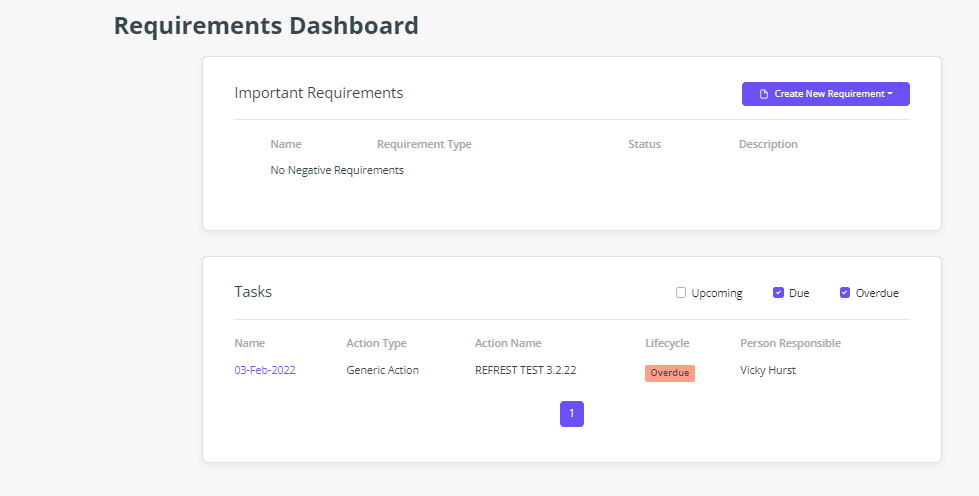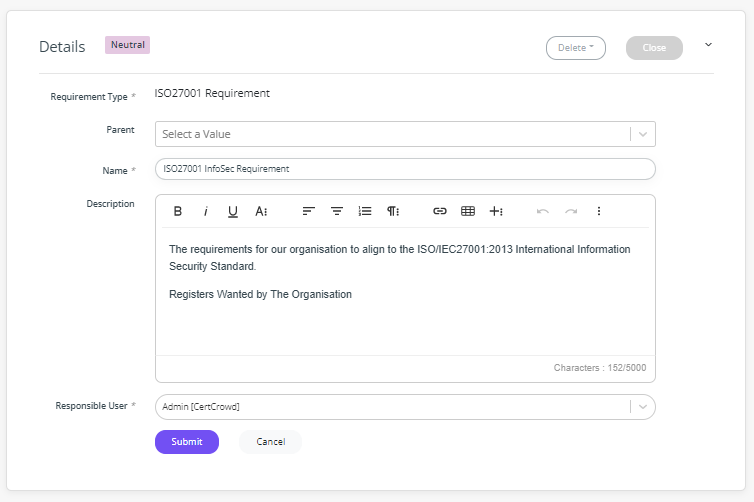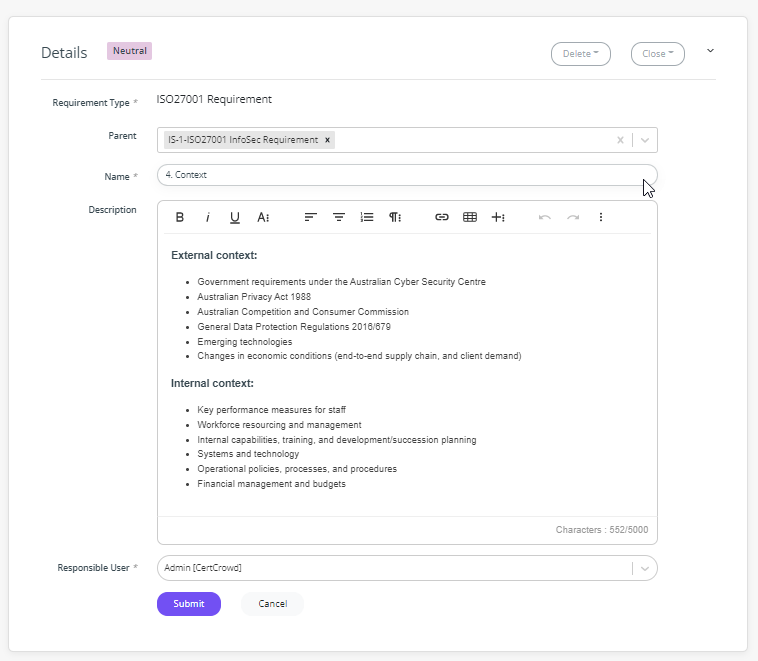Requirements and Sub-Requirements
Under Requirements you can add in your requirements that are needed to remain compliant under the specific Certifications you have or are seeking to obtain.
If you opted for a complete build by CertCrowd builders, you may have specific sets of requirements built into your system. These are specific to the type of system build you have, but some examples are ISO27001, ISO9001, QSE. These are the obligations you have to remain compliant under under the certifications you have or are seeking to obtain.
In this guide, we are going to show you how to create new requirements. If you already have requirements built in and are looking for help on how to add tasks, risk analysis, registers or actions, then jump ahead.
Let’s make our first Requirement in the system. We’ll use it to keep track of any general business tasks.
Select the Requirements option in the Top Bar Navigation:
Press the Create New Requirement button - then pick Generic Requirement from the list of Requirement Types:
Enter the name of the requirement and a description. CertCrowd will automatically allocate YOU as the responsible user. You can change this to anyone within your system, but there must be at least one. Hit SUBMIT when you’re done.
You’ll be presented with your new Requirement- you can press Back to Requirements in the top left corner to get back to the top level navigation at any point. Hit SUBMIT to save
Congratulations - you just made your first Requirement.
Now, let’s make a Sub-Requirement. Click on the Create New Sub-Requirement button and select the requirement type you need
Now enter some details about our new Requirement. Notice the Parent field is automatically set to the Requirement that we made earlier - this new register will automatically be allocated as a child of the first Requirement we created. Hit SUBMIT when you’re done.
You have successfully created a parent and a child Requirement.