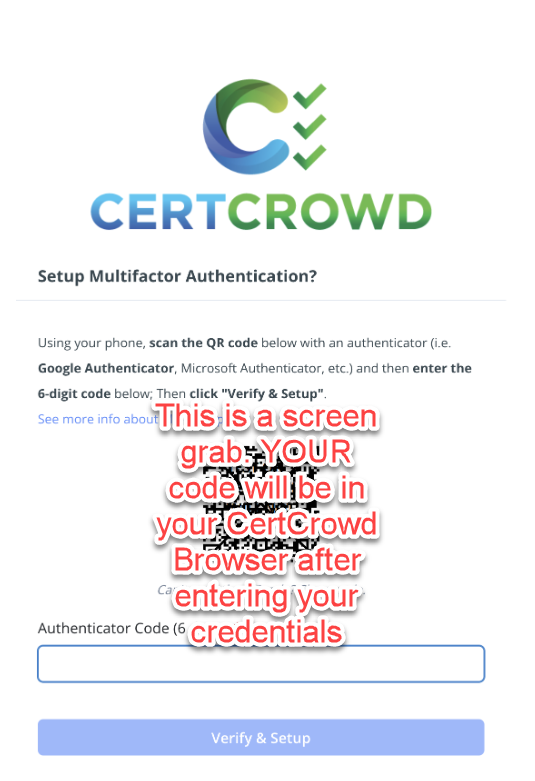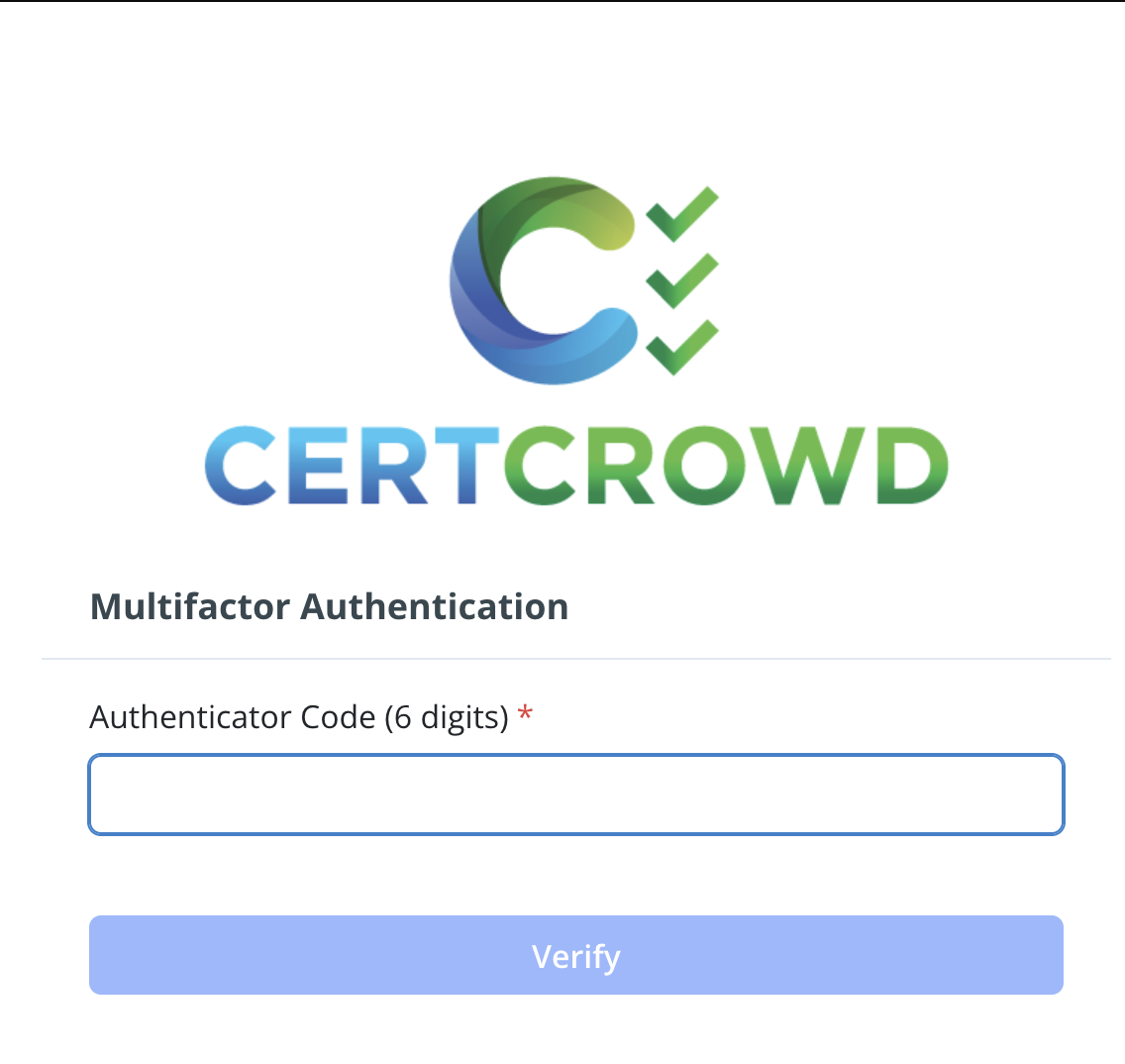Logging in and Multi Factor Authentication
Multi Factor Authentication
Our commitment, like yours is “Continual Improvement”. This includes security. Part of our updated security measures is introducing Multi Factor Authentication (MFA). MFA is a security protocol that requires multiple proofs or verifications of ones identity. This is to ensure that your information is protected against any malicious or unauthorized access.
Login Credentials can be stolen. Especially if you use the same password for multiple sites or programs. Even more so if you allow your browser to store your passwords for you.
For more information on Multi Factor Authentication, here is an article from Australian Cyber Security Centre
How is this being implemented?
You will have received a notification when logging in asking you to set up MFA.
Here is how to set up and secure your system:
Using your smartphone you can download a 3rd party authenticator app. CertCrowd has no preference - But some examples are: Microsoft Authenticator, Google Authenticator or Authy. If you don’t have a smartphone, Apps like Authy can be used on your PC or Mac.
Log into your Compliance Management System using your email and password. You will see this message:
Open your Authenticator app on your device and follow the prompts – you will be required to either scan the QR code OR enter a code. Click Show Code to view the code in full.
Follow the instructions in your Authenticator app to complete the pairing.
Enter the code from your Authenticator app into the section Authenticator Code (6 Digits). Then select Verify & Setup.
Once this is complete, next time you log into your Compliance Management System, you will be required to enter your Login Credentials and also the unique code that is generated in your Authenticator app.
When changing devices, ensure you transfer your Authenticator App Accounts over to the new one.
If you lose your phone or simply change devices without transferring accounts, send us an email asking to reset your MFA - NOTE we cannot take requests to reset someone elses MFA.
help@certcrowd.com