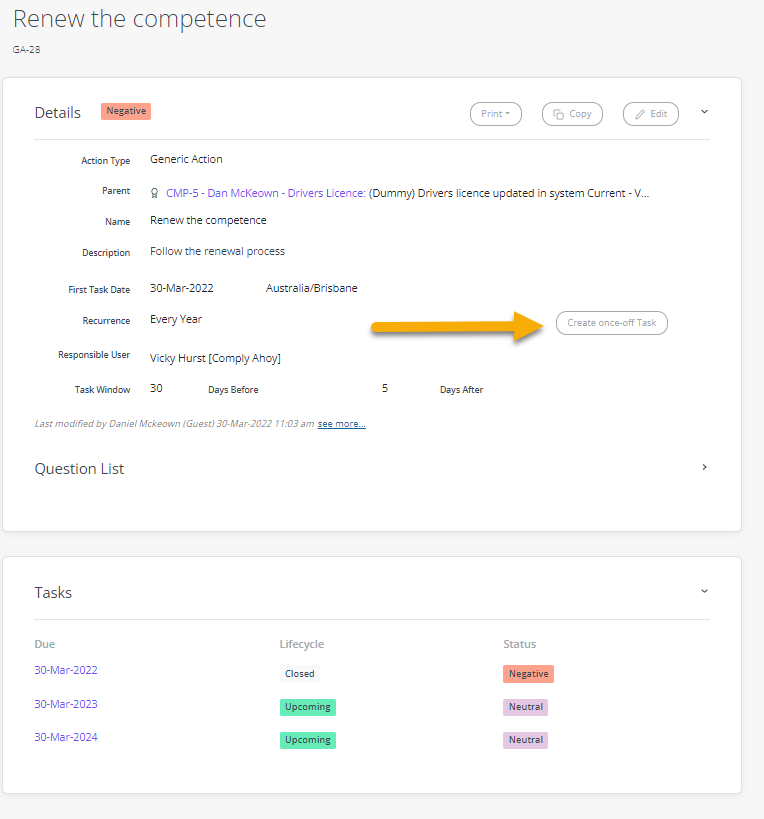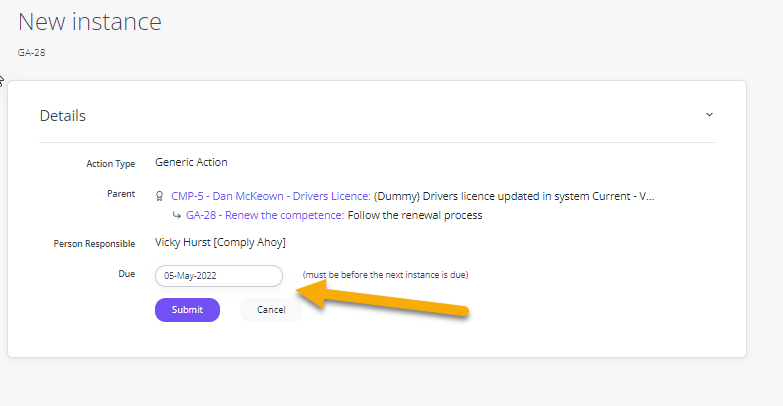I've got a 'Negative'. How do I fix this?
You may have been away from the office and missed one of your crucial tasks. Now you have a “Negative”. Don’t worry, although they never go away, you can rectify this quite easily.
Look to the RIGHT of the Recurrence info.
Click on the – Create Once-off task.
Add in the new date that you ARE going to do the task
NOTE: you only get 1 day to do the task under this function so get it done!
The Positive will override the status then. Although your Negative is still recorded in your system. consider this as an Opportunity To Improve. ![]()